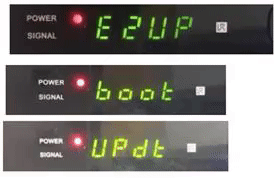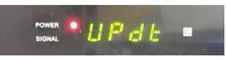If the reset does not work follow this guide.
All credit for the guide to mecca2123
1 Download the software
https://qviart.com/download/497/ 5.00 Qviart DUAL.bin” and rename it “RomUpdate.bin”
2. Format a USB in FAT32
3. Inside the USB create a folder and call it “RomUpdate ” and inside that folder we paste the software that you have downloaded and renamed as “RomUpdate.bin”
4. With the receiver turned off (from the button on the Rear Panel) insert the USB
5. Turn on the receiver from the button on the on the Rear Panel and then press and hold the “Power” button on the front panel of the receiver, and you will see that these 3 options will appear on the receiver display:
6. Keep changing (by pressing the Power button) until you are in the option:
Which is the option to install the ANDROID
7 software. The receiver display stays for a while with that word "UPDT" and then the receiver turns off. reboot into the ANDROID menu.