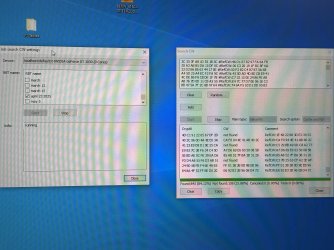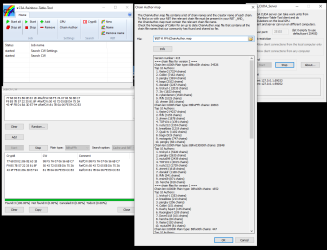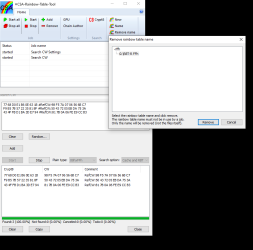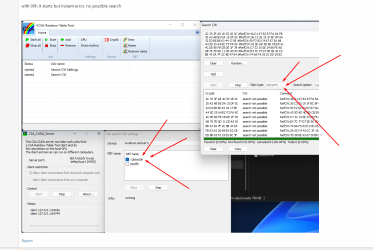You are using an out of date browser. It may not display this or other websites correctly.
You should upgrade or use an alternative browser.
You should upgrade or use an alternative browser.
CSA-Rainbow Running problem
- Thread starter Albahraniy
- Start date
eskimo nel
Donating Member
- Messages
- 284
eskimo nel
Donating Member
- Messages
- 284
After seeing your latest post I checked the top 2 Crypt 8's against my setup and it also doesn't find them.
Can u check the Crypt 8's generated in the picture I added and see if it finds any of those.
Can u check the Crypt 8's generated in the picture I added and see if it finds any of those.
klickklack
Donating Member
- Messages
- 2,207
its here....
show me this pic from yours at same time!
and show me which RBT you loaded from prog! 00h or ffh
you see this under remove!
View attachment 83039
View attachment 83040
all together as you ask. no cw found. just there stuck

with 00h it starts but instant error. no possible search

- Messages
- 1,534
its here
all together as you ask. no cw found. just there stuck

with 00h it starts but instant error. no possible search

due to incorrect RBT name / Plain Type selection
Attachments
- Messages
- 26,311
One option i can think of since you look to be on running WIN 11 ?
is the Microsoft Visual C++ Redistributable package
pretty sure i had your issues back when i was on WIN 7 it is well worth installing regardless .
Ensure any firewall is not blocking even turn off Win firewall for a time just to test a few Randoms
just try 5 random C8's and give it up to 1-2 mins and see if anything gets found ?
i am sure it should not be something major its just a Process of elimination to be quite honest .
finding the issue sometimes can take quite a bit of time a lot of members face your same issue i see it more than a few times until fault finding
resolves the problem : )
good luck !
is the Microsoft Visual C++ Redistributable package
pretty sure i had your issues back when i was on WIN 7 it is well worth installing regardless .
Ensure any firewall is not blocking even turn off Win firewall for a time just to test a few Randoms
just try 5 random C8's and give it up to 1-2 mins and see if anything gets found ?
i am sure it should not be something major its just a Process of elimination to be quite honest .
finding the issue sometimes can take quite a bit of time a lot of members face your same issue i see it more than a few times until fault finding
resolves the problem : )
good luck !
- Messages
- 26,311
please take note of @Colibri.DVB post #9 HERE => CSA Rainbow tool IMPORTANT
I Really do feel this is something that should not be overlooked at all .
I Really do feel this is something that should not be overlooked at all .
klickklack
Donating Member
- Messages
- 2,207
I tell you about new .inies ist hier
Alles zusammen, wie du verlangst. Kein CW gefunden. Einfach da stecken geblieben

mit 00h startet es, aber sofortiger Fehler. Keine mögliche Suche

and you are working .... with old ini file tststs
you can't load ffh and 00h in 1RBT file!
delete that! you don't make me happy if you don't get 1st, 2nd or 3rd place...!
all wrong, wrong, delete that !!!!!
Only 1RBT file must be in ini file!!!! Not 2, not 3, only 1!!!
delete your ini, your last help from me.
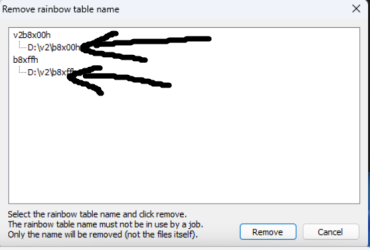
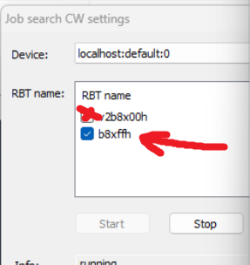
if you have 2 or 3 different RBT to load...YOU must have different RBT tools and different servers for 00h...ffh...and 30000!!
and for rv2 you must have xtra
here samples of 3xRBT all different...must work i think.
| EXPIRATION_DATE.bin |
CSA_CUDA_Server.ini of 00h-RBT
[SETTINGS]
CLIENT_RESTRICTION=LOCAL
PORT=65001
AUTO_START=1
CSA_CUDA_Server.ini of FFh-RBT
[SETTINGS]
CLIENT_RESTRICTION=LOCAL
PORT=65002
AUTO_START=1
CSA_CUDA_Server.ini of 03h-RBT
[SETTINGS]
CLIENT_RESTRICTION=LOCAL
PORT=65003
AUTO_START=1
----------------------------------------------------------------------------------
CSA-Rainbow-Table-Tool.ini of 00h
[SETTINGS_R]
GPU_SERVER_COUNT=1
RBT_NAME_COUNT=1
JOB_COUNT=2
PRIMARY_NTP_SERVER_IDX=3
[GPU_SERVER_0]
ENABLED=1
IP_ADDRESS=127.0.0.1
PORT=65001
[RBT_NAME_0]
RBT_NAME=00h
PART_DIR_COUNT=1
PART_DIR_0=\-R00
[CHAIN_AUTHOR_MAP]
FILE=\-R00\CSA-Rainbow-Table-Tool_Rv2.10_package\ChainAuthor.map
----------------------------------------------------------------------------------
CSA-Rainbow-Table-Tool.ini of FFh
[SETTINGS_R]
GPU_SERVER_COUNT=1
RBT_NAME_COUNT=1
JOB_COUNT=2
PRIMARY_NTP_SERVER_IDX=3
[GPU_SERVER_0]
ENABLED=1
IP_ADDRESS=127.0.0.1
PORT=65002
[RBT_NAME_0]
RBT_NAME=-FFh
PART_DIR_COUNT=1
PART_DIR_0=\-RFF
[CHAIN_AUTHOR_MAP]
FILE=\-RFF\CSA-Rainbow-Table-Tool_Rv2.10_package\ChainAuthor.map
----------------------------------------------------------------------------------
CSA-Rainbow-Table-Tool.ini of 03h
[SETTINGS_R]
GPU_SERVER_COUNT=1
RBT_NAME_COUNT=1
JOB_COUNT=2
PRIMARY_NTP_SERVER_IDX=3
[GPU_SERVER_0]
ENABLED=1
IP_ADDRESS=127.0.0.1
PORT=65003
[RBT_NAME_0]
RBT_NAME=03h
PART_DIR_COUNT=1
PART_DIR_0=\-R03
[CHAIN_AUTHOR_MAP]
FILE=\-R03\CSA-Rainbow-Table-Tool_Rv2.10_package\ChainAuthor.map
Last edited:
Psilos2003
Member
- Messages
- 73
I don't think this is right. Mine works fine with the 3 tables:


klickklack
Donating Member
- Messages
- 2,207
first think !!!I don't think this is right. Mine works fine with the 3 tables:

can you search 3 tables @ the same TIME with one Tool ??? and only one PORT????
NOOOOOOOOOOOOOOO @ all! all crashes!!
reindeerw5m
Registered
- Messages
- 44
Why do you have two clients connected? I had this issue before where I accidentally had two windows open and it would get the "search not possible". I restarted the PC and than it worked.
my rbt is v2 not the rv2 my friends, that said chain author is right as stated by barney
and about what you said @klickklack im not sure i understand correctly but about the ini file
i deleted the file to troubleshoot for what i got of what you said, cause that doesnt match to the tutorial by colibri and other users statements
however i gave it a try .. no sucess
- ini deleted
- launch rbt tool and cuda server
- add gpu, chain author, and name to add only 1 rbt files
- added jobs
- running
still no sucess as i said before. will try tonight if @orangebirds have time to remote acess my machine cause he troubleshooted and solved the previous problem
thanks anyway
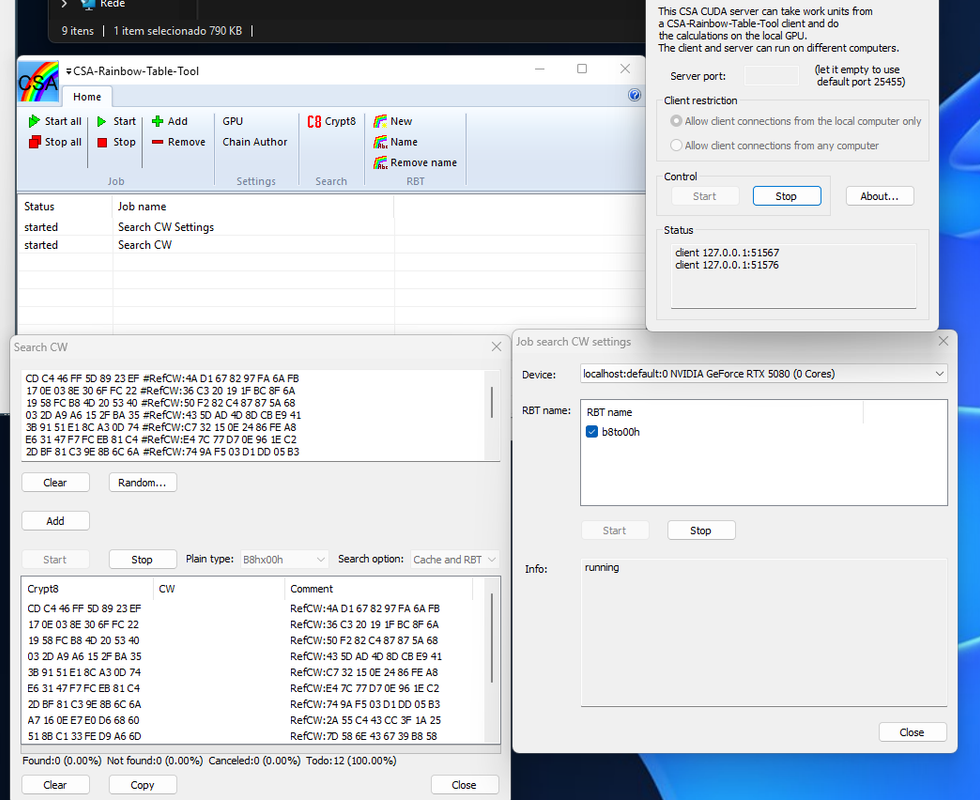
and about what you said @klickklack im not sure i understand correctly but about the ini file
i deleted the file to troubleshoot for what i got of what you said, cause that doesnt match to the tutorial by colibri and other users statements
however i gave it a try .. no sucess
- ini deleted
- launch rbt tool and cuda server
- add gpu, chain author, and name to add only 1 rbt files
- added jobs
- running
still no sucess as i said before. will try tonight if @orangebirds have time to remote acess my machine cause he troubleshooted and solved the previous problem
thanks anyway
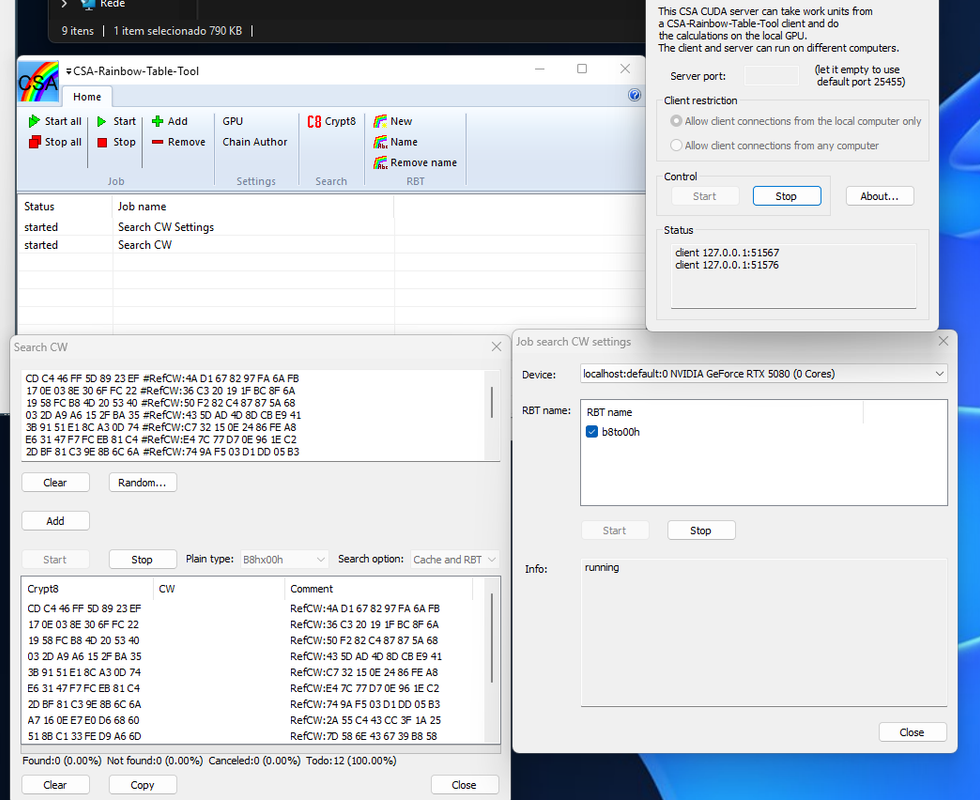
dont know but it is as should i guessWhy do you have two clients connected? I had this issue before where I accidentally had two windows open and it would get the "search not possible". I restarted the PC and than it worked.
klickklack
Donating Member
- Messages
- 2,207
ok now close all and then install CUDA TOOL-KIT windows10/11my rbt is v2 not the rv2 my friends, that said chain author is right as stated by barney
and about what you said @klickklack im not sure i understand correctly but about the ini file
i deleted the file to troubleshoot for what i got of what you said, cause that doesnt match to the tutorial by colibri and other users statements
however i gave it a try .. no sucess
- ini deleted
- launch rbt tool and cuda server
- add gpu, chain author, and name to add only 1 rbt files
- added jobs
- running
still no sucess as i said before. will try tonight if @orangebirds have time to remote acess my machine cause he troubleshooted and solved the previous problem
thanks anyway
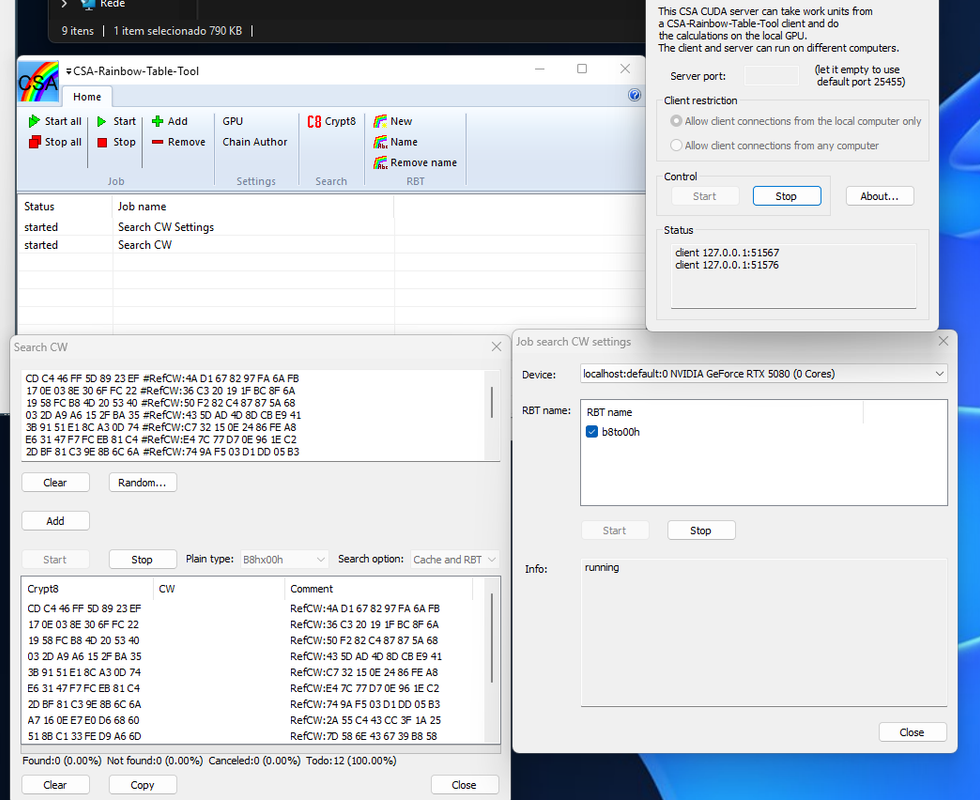

CUDA Toolkit 12.1 Downloads
Get the latest feature updates to NVIDIA's proprietary compute stack.
and then show me all!
klickklack
Donating Member
- Messages
- 2,207
inside Documentation is this! who cant read this? All saying nothing to this docu. inside this! You must read and Colibris explained it @100%!
References
[1] At the authors homepage http://colibri-dvb.info you will find the up-to-date tool and documentation. Also the information where you get the chain files and the ChainAuthor.map file. There's also a forum link on the homepage.
[2] You need a graphic card from http://www.nvidia.com with CUDA support and drivers to use this tool.
[3] https://en.wikipedia.org/wiki/Rainbow_table
And P.S. :
when you using other things for working also maybe ....
... it crashed and then you need a total restart of your RBT-Windows-System
cause system-files inside hanging and frozen!
References
[1] At the authors homepage http://colibri-dvb.info you will find the up-to-date tool and documentation. Also the information where you get the chain files and the ChainAuthor.map file. There's also a forum link on the homepage.
[2] You need a graphic card from http://www.nvidia.com with CUDA support and drivers to use this tool.
[3] https://en.wikipedia.org/wiki/Rainbow_table
And P.S. :
when you using other things for working also maybe ....
... it crashed and then you need a total restart of your RBT-Windows-System
cause system-files inside hanging and frozen!
Last edited: