- Messages
- 121
Try and run as administrator. Mine was having the same problem but if I run it as administrator it works correctly and does not close.
Das ist kein Problem.Das Programm CSA-Rainbow-Table-Tool_Rv2.12 wird einige Sekunden lang ausgeführt und dann geschlossen. Was ist der Grund?
Bitte helfen Sie
this is no of get here your probs.The CSA-Rainbow-Table-Tool_Rv2.12 program runs for a few seconds and then closes. What is the reason?
please help

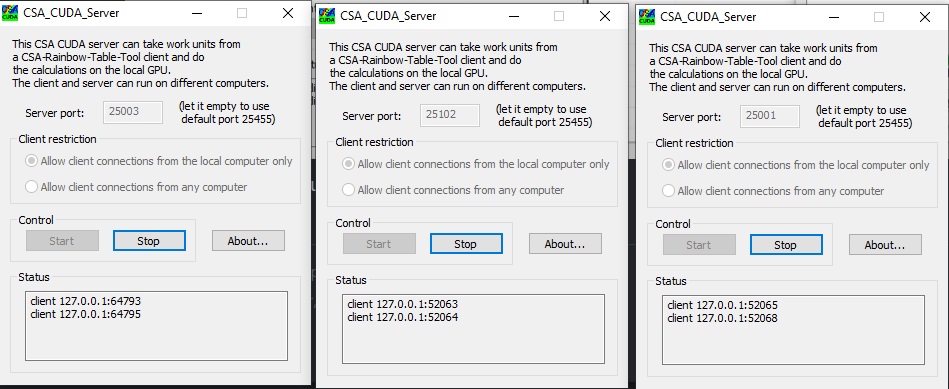

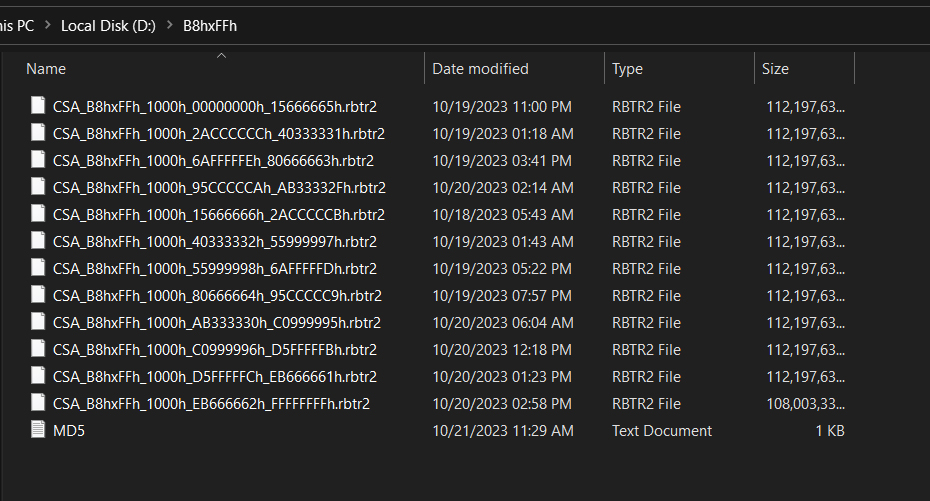
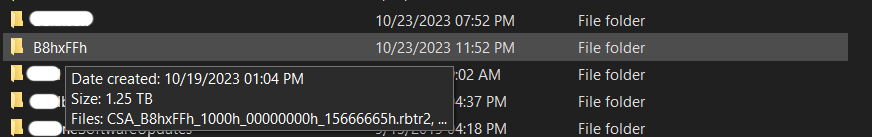
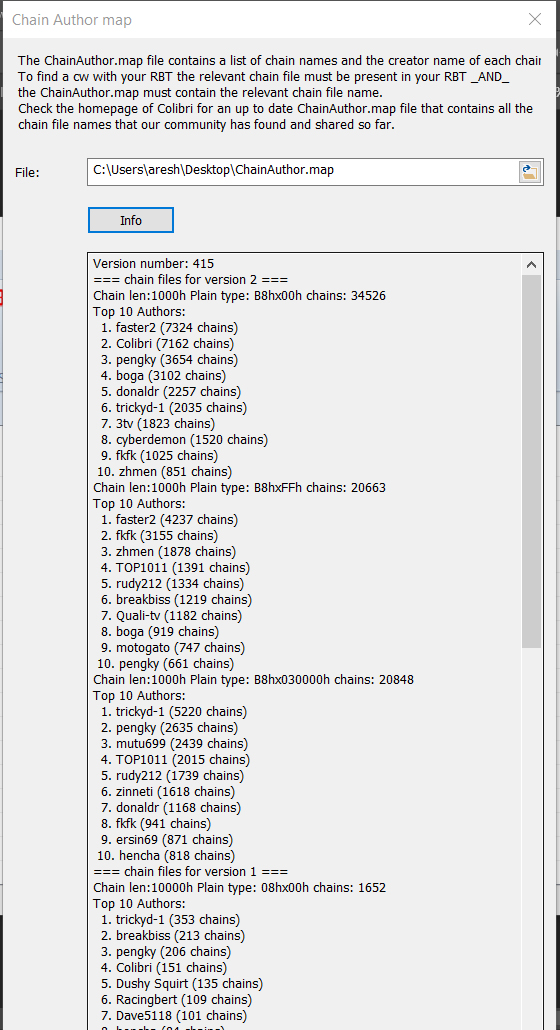
no need to merge it, we can search keys just fine without merging itFILE File ChainAuthor PERFECT 100% !!
YOUR CHAINS NEED MERGED Should Be just 1 File
that is all that is wrong with you i feel
this is my B8xffh Table see picture Attached ....
just 1 file 1.25 TB in size .
if you can wait a minute for searching keys, hdd should be enough, ideally you wanna have more than 4 TB since the total for v2 tables is 3.75TB
i believe OP wants ffh tables with he already has d/loaded and almost ready to go .ideally you wanna have more than 4 TB since the total for v2 tables is 3.75TB
i disagree only way i got my chain tables to work was to merge i feel this is the only issue not yet resolved .no need to merge it
I can't get past this problemSSD or NVME is very much better
but its okay you should still find CW From Crypt8 in around 40secs
i'd concentrate first on finding a CW Key first then worry about speed after that issue is resolved : )
Good luck : )
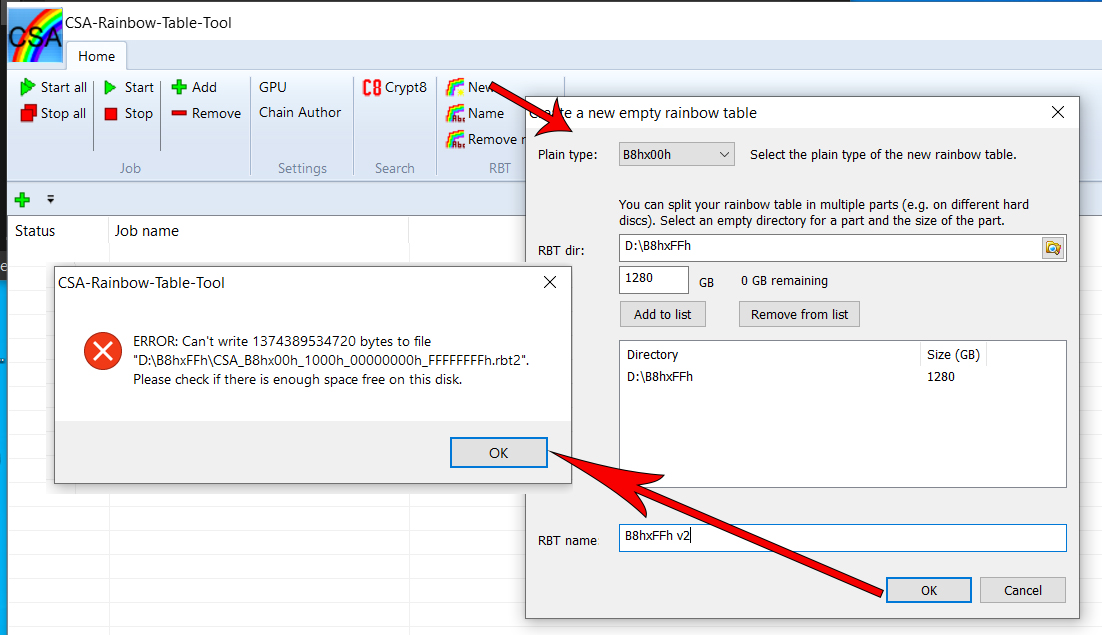
you take the wrong tableI can't get past this problem
It requires a very large space
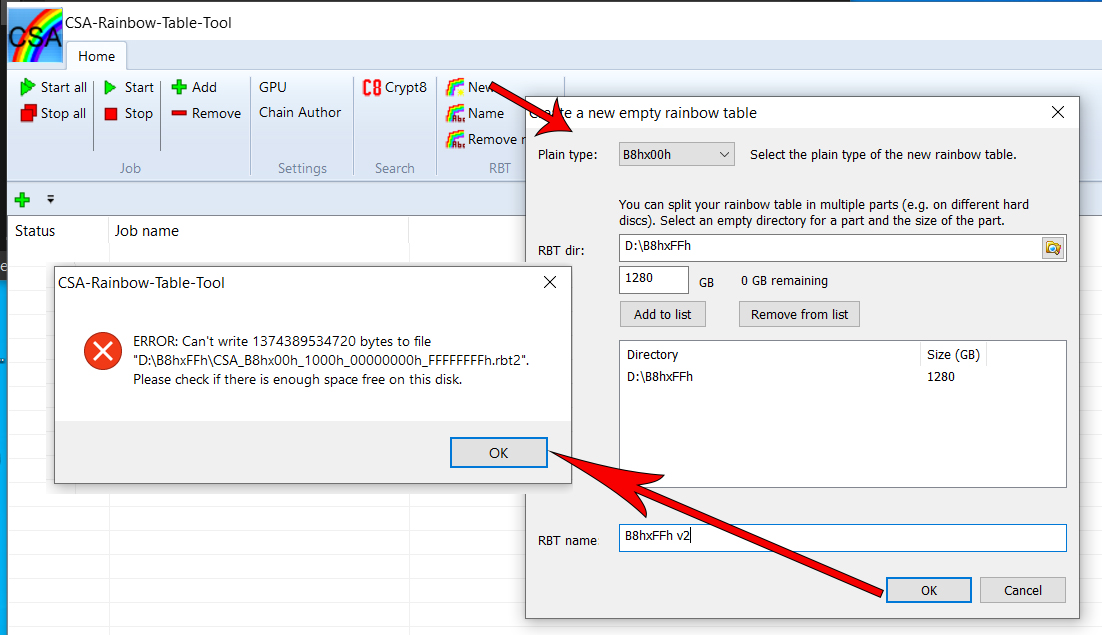
Can I get past this?
How can I bypass the merge?no need to merge it, we can search keys just fine without merging it
if you can wait a minute for searching keys, hdd should be enough, ideally you wanna have more than 4 TB since the total for v2 tables is 3.75TB
for v1 though, you really want to have SSD, otherwise searching can take about an hour, in my case that is
