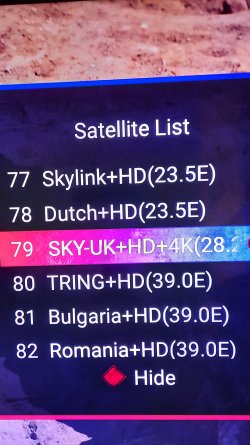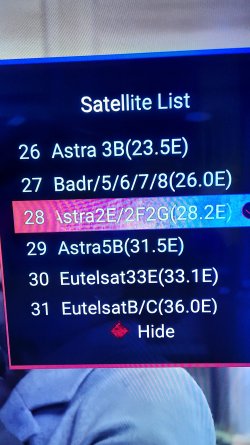You are using an out of date browser. It may not display this or other websites correctly.
You should upgrade or use an alternative browser.
You should upgrade or use an alternative browser.
Channel list All 55East to 34.5West for Viark Droi 4K + viark drs2 4k
- Thread starter FENEKI
- Start date
- Messages
- 433
01-05-2024-Channel-list+packages/bouquets-from-55East to 34.5West for-Viark Droi 4K + Viark Drs2 4k-BY-FENEKI
up 28.2e
up 19.2e
up 13e
up 15w
+All Satellites channels and packages/bouquets fully updated
channel list on USALS > use it for Forever+ key + FTA from 55East to 34.5West that I can receive on my Motor 1.1dish
always make sure you change Longitude and Latitude for your location
always keep a backup of your channel list because if you don't like mine you can put your channel list back
up 28.2e
up 19.2e
up 13e
up 15w
+All Satellites channels and packages/bouquets fully updated
channel list on USALS > use it for Forever+ key + FTA from 55East to 34.5West that I can receive on my Motor 1.1dish
always make sure you change Longitude and Latitude for your location
always keep a backup of your channel list because if you don't like mine you can put your channel list back
Attachments
- Messages
- 433
Hello my friend If you go down the list there is original 28.2Awesome work as normal Feneki, also working fine on my DR2.
One minor suggestion, would it be possible to have a regional section for 28.2 ?
Attachments
manic01
Super VIP
- Messages
- 3,342
Maybe add it to his list yourself, then upload to the forum?Hey Feneki,
Sorry, should have been a bit clearer in what I was suggesting.
What I mean is a regional section in the 28.2E section, i.e: BBC1 Wales, BBC1 Scotland, BBC1 London, ITV1 Wales, ITV1 Scotland, ITV1 London etc...
- Messages
- 18,201
I suspect that would be far too much work as every region would need to be done.Hey Feneki,
Sorry, should have been a bit clearer in what I was suggesting.
What I mean is a regional section in the 28.2E section, i.e: BBC1 Wales, BBC1 Scotland, BBC1 London, ITV1 Wales, ITV1 Scotland, ITV1 London etc...
- Messages
- 433
I would done it my friend but I don't have the time at the momentHey Feneki,
Sorry, should have been a bit clearer in what I was suggesting.
What I mean is a regional section in the 28.2E section, i.e: BBC1 Wales, BBC1 Scotland, BBC1 London, ITV1 Wales, ITV1 Scotland, ITV1 London etc...
DARRENHGV1
Registered
- Messages
- 37
Thanks as always for your work feneki on the channel list much appreciated
- Messages
- 18,201
This postI have a Viark DRS2 4K with Forever and I want to install the channels list. Where can I get the actual channels list for this receiver ? Also I need instructions because I am a newbie.
Thank you
Channel list All 55East to 34.5West for Viark Droi 4K + viark drs2 4k
Ok thx! Do you know where can I find a motor channel list for Viark Sat 4K?
This post
Channel list All 55East to 34.5West for Viark Droi 4K + viark drs2 4k
Ok thx! Do you know where can I find a motor channel list for Viark Sat 4K?www.sat-universe.com
I am a newbie. How can I proceed after I downloaded the list? What are the steps? I am very very weak technically. Thank you
- Messages
- 1,542
Although i don't have either of the receivers above i do have the dual and sat 4k. With those boxes you would take the download file and extract it if it is zipped or rared. Then put the file onto a usb stick and put that stick into your receiver. Now on the other two boxes you are looking for an option in the menu system to update. Hopefully you will find this on your box and it will allow you to select the file on the usb stick. You would then update the file from the stick and it will install the channel list onto your box. I am sure someone with your box will be along shortly to give an exactly how to.I am a newbie. How can I proceed after I downloaded the list? What are the steps? I am very very weak technically. Thank you
- Messages
- 18,201
Here how you do itI am a newbie. How can I proceed after I downloaded the list? What are the steps? I am very very weak technically. Thank you
1) you need to download the file
2) make sure you unzip the file otherwise the box does not recognise it
3) then you will put it onto USB stick
4) put the USB stick on the USB port on viark drs2 4k
5) go to menu
6) then go to Database press OK
7) then press OK again on the Up 09/10/2020 Channel list All 55East to 34.5West for Viark Droi 4K + viark drs2 4k
8) then a box appears Warning Do you want to update this file you need to press yes will take couple of seconds
9) then press exit then you go out and press SAT on the remote control you should see all the satellites and packages
10) redo your usuals settings
Thank you, Thank you, it worked. It's not perfect but it's much much better than I've had.Here how you do it
1) you need to download the file
2) make sure you unzip the file otherwise the box does not recognise it
3) then you will put it onto USB stick
4) put the USB stick on the USB port on viark drs2 4k
5) go to menu
6) then go to Database press OK
7) then press OK again on the Up 09/10/2020 Channel list All 55East to 34.5West for Viark Droi 4K + viark drs2 4k
8) then a box appears Warning Do you want to update this file you need to press yes will take couple of seconds
9) then press exit then you go out and press SAT on the remote control you should see all the satellites and packages
10) redo your usuals settings
The problem is that when I push the yellow button to edit the channels list my software crashes and I don't know what to do. Also when I try to edit the favorite lists.
Appear the following message: Grafitti isn't responding and give me two options to choose: Close app and Wait