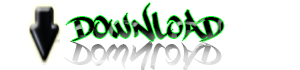- Messages
- 17,767
TodoDreamTeam Image for Qbox HD
We presented the first public version of QboxHD Rev: 0.50 TodoDream based on:
qboxhd_update_FD_20091110_967979
TodoDream panel (blue button) with utilities, downloads, etc ...
Addons Menu:
Emus
Games
Picons
Plugins
Settings
Skins
=================================== QBOX HD ===================================
This is a BETA UPGRADE package for the QBoxHD.
This package contains the official BETA firmware & Panel TodoDream Team for the QBoxHD.
Instructions
=============================
1. uncompress the file inside the USB flash drive.
This will create a qboxhd_update directory
2. Turn off the QBox HD
3. Insert the USB flash drive that contains the update file
4. Turn on the QBox HD
5. The update procedure starts. The LCD will display the update status.
If you decompressed the file before, this operation takes approximately
<5 min. If you didn't decompress it, it can take up to 15 min.
6. When the update procedure finishes, the QBox HD will continue with
the normal start-up
7. Remove the USB flash drive
File Size: 47,394 KB
Click here to download from 4shared
.
We presented the first public version of QboxHD Rev: 0.50 TodoDream based on:
qboxhd_update_FD_20091110_967979
TodoDream panel (blue button) with utilities, downloads, etc ...
Addons Menu:
Emus
Games
Picons
Plugins
Settings
Skins
=================================== QBOX HD ===================================
This is a BETA UPGRADE package for the QBoxHD.
This package contains the official BETA firmware & Panel TodoDream Team for the QBoxHD.
Instructions
=============================
1. uncompress the file inside the USB flash drive.
This will create a qboxhd_update directory
2. Turn off the QBox HD
3. Insert the USB flash drive that contains the update file
4. Turn on the QBox HD
5. The update procedure starts. The LCD will display the update status.
If you decompressed the file before, this operation takes approximately
<5 min. If you didn't decompress it, it can take up to 15 min.
6. When the update procedure finishes, the QBox HD will continue with
the normal start-up
7. Remove the USB flash drive
File Size: 47,394 KB
Click here to download from 4shared
.