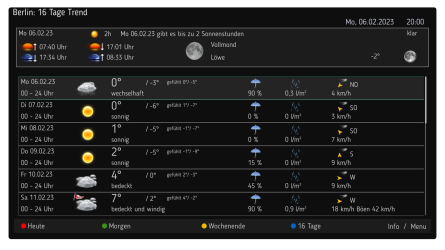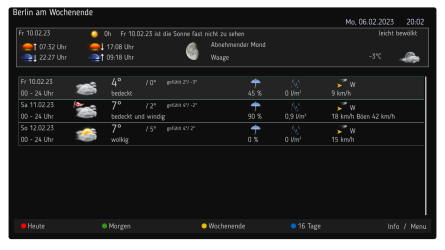I'm happy to introduce Bundy041's new Wetter.com plugin to you.
You have different forecast periods here that you can display. You can switch between the display options with the colored buttons or the selection with the menu button.
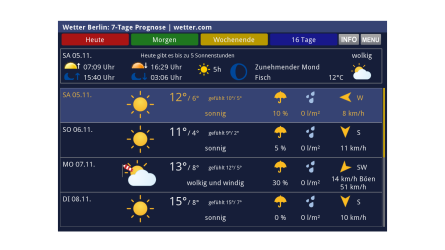
With the menu button you also get to the individual setting options such as the desired weather stations, the selection with which forecast period and which weather station the plugin should be started.
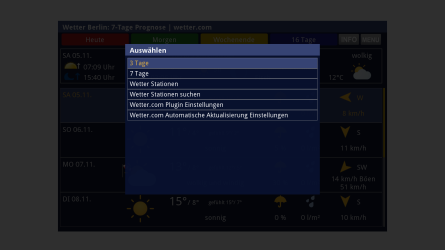

The interval at which the update should take place and whether the weather forecast should be displayed in the info bar is then stored under "Automatic update settings". You should leave the "Stop update / Standby" option activated.
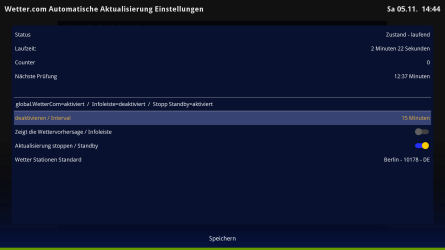
The plugin is of course on the GP feed, but can also be installed manually.
Just to explain:
The information below the phases of the moon is not about the signs of the zodiac, but about the signs of the zodiac in the corresponding element group. If you are interested, you can read about it here.
Known bug:
It is known that the time in the plugin is incorrect, although it is displayed correctly on the wetter.com homepage. This bug will be fixed in an update in due course.
updated:
- 1.0-r1
add it language (thanks Spaeleus)
You have different forecast periods here that you can display. You can switch between the display options with the colored buttons or the selection with the menu button.
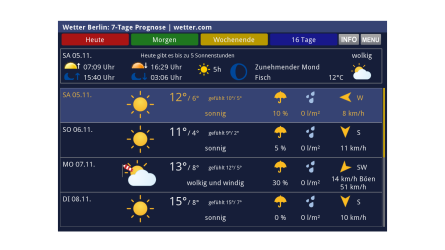
With the menu button you also get to the individual setting options such as the desired weather stations, the selection with which forecast period and which weather station the plugin should be started.
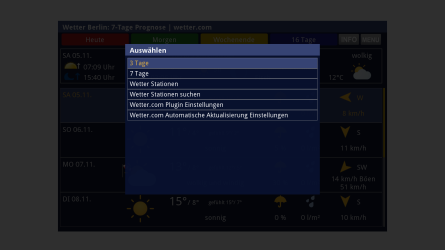

The interval at which the update should take place and whether the weather forecast should be displayed in the info bar is then stored under "Automatic update settings". You should leave the "Stop update / Standby" option activated.
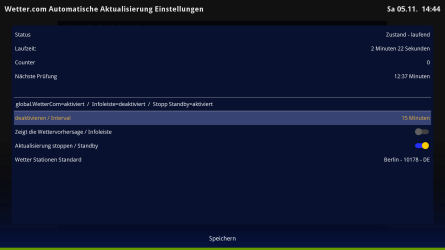
The plugin is of course on the GP feed, but can also be installed manually.
Just to explain:
The information below the phases of the moon is not about the signs of the zodiac, but about the signs of the zodiac in the corresponding element group. If you are interested, you can read about it here.
Known bug:
It is known that the time in the plugin is incorrect, although it is displayed correctly on the wetter.com homepage. This bug will be fixed in an update in due course.
updated:
- 1.0-r1
add it language (thanks Spaeleus)