With Avidemux program, you can easily edit supported HD and SD video files (.MKV, .MP4, .MPG, .TS, .WMV, .AVI...) and save as original (Copy Mode) or a different (Encoding Mode) format.
It is very easy to use the program;
To remove unwanted scenes from the video, just select the unwanted intervals using A and B buttons and then press "delete" key on keyboard.After delete all unwanted scenes in this way click to the save* button to save video.
To extract a scene from the video, just select the wanted interval using A and B buttons and then click to the save* button to save video.
*To use Copy Mode (Output as Input (Original)), set Video and Audio Output mode to "Copy" and Output Format to " Video's Format" (To see video's format in PotPlayer, Ctrl+F1 > File Information > General > Format)
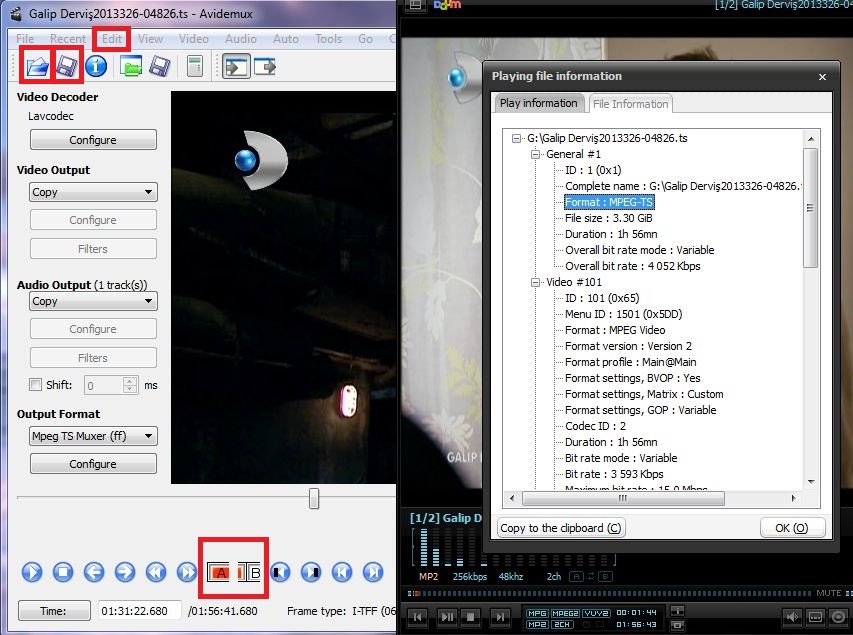
*Avidemux 267
•Windows : Better management of non ascii filename with x264
•Images : Better support for bmp and jpeg
•Auto : Fixed PSP auto script (LJ)
•Packages: Better RPM generation (mit)
•Audio : Correct handling of 8Bits PCM in mp4/mov
•Build : Support for cmake 2.8.12 (2.8.13) (ajschult)
•mkv : Fixed seeking in mkv/h264
•TS/Audio: Extend support for SBR in AAC/LATM
•TS/H264 : Split at NALU boundaries, sometimes it was off by one byte
Avidemux 267 win32

Last edited by a moderator:

