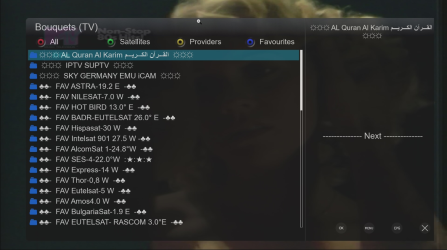Hi,
My father currently uses the Gemini software and I iCAM but I don't know if it is slow or what it is but the channels freeze a lot when watching.
I watch some videos of people with the same box as my father watching. Sky Deutschland using iCAM and Merlin, do you think it will work better?
If Merlin does not work any better what would you recommend using instead (if possible)?
Thanks.
My father currently uses the Gemini software and I iCAM but I don't know if it is slow or what it is but the channels freeze a lot when watching.
I watch some videos of people with the same box as my father watching. Sky Deutschland using iCAM and Merlin, do you think it will work better?
If Merlin does not work any better what would you recommend using instead (if possible)?
Thanks.