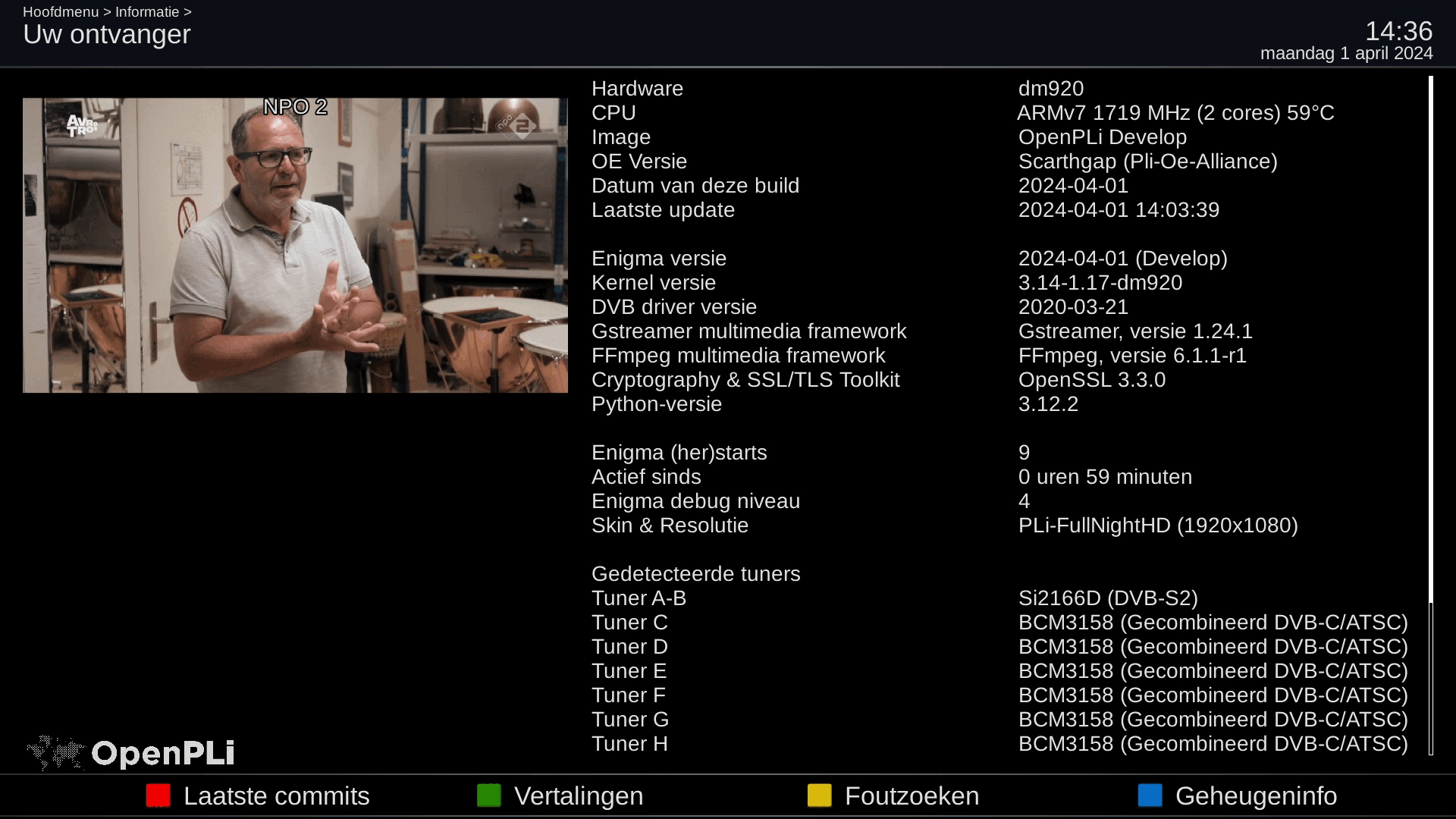Thank you, that's the usual procedure I used to load images but all of them on .ipk format. Will it take the .tar same way? ThanksReboot box in Recovery mode
When rebooting first ! appears and after that you can read an IP address on the display.
Open your browser an type the ip addres in the space.
Now you have the dreambox page on your screen.
Click on Firmware upload.
Choose the image and choose dashes on or off.
When ready choose reboot
You are using an out of date browser. It may not display this or other websites correctly.
You should upgrade or use an alternative browser.
You should upgrade or use an alternative browser.
dm920 - Python3 - openPLi (homebuild)
- Thread starter satpong
- Start date
satpong
Registered
- Messages
- 323
@cpr43
- start box in recovery mode
- upload firmware/image ending in tar.gz or tar.bz2 or tar.xz
- reboot box
 www.sat-universe.com
www.sat-universe.com
- start box in recovery mode
- upload firmware/image ending in tar.gz or tar.bz2 or tar.xz
- reboot box
dm920 - Python3 - openPLi (homebuild)
Then it is due to the dmm drivers. Yes that is my opinion too. DMM never had CI+ license. Ill keep it with my VU+ Ultimo unless the new owner of dream property will access a license. Strangly very much other modulles work OK
Last edited:
satpong
Registered
- Messages
- 323
This time I made a backup from flash dm920En wederom niet te installeren via Barry Allen?

openPLi-Py3-dm920-20240326.tar
MediaFire is a simple to use free service that lets you put all your photos, documents, music, and video in a single place so you can access them anywhere and share them everywhere.
www.mediafire.com
Are Wifi devices Universal driver loaded on images? ( Ratlink. etc)???Reboot box in Recovery mode
When rebooting first ! appears and after that you can read an IP address on the display.
Open your browser an type the ip addres in the space.
Now you have the dreambox page on your screen.
Click on Firmware upload.
Choose the image and choose dashes on or off.
When ready choose reboot
In flash:- Ik gebruik zelf Barry Allen
- Backup is gemaakt met Barry Allen 12.91
- Ik kan jou met zekerheid vertellen dat image met BA geïnstalleerd kan worden.
- Ik heb het image zelf eerst met BA geïnstalleerd om zeker te zijn dat het werkt. Daarna pas geüpload.
- Mijn image in flash geheugen dm920 = dreambox-image-deb-dm920-20211029.tar.xz (Rescue Loader #104)
- Alle andere images zijn met BA op een SD kaart geïnstalleerd.
Ik vermoed dat er op jouw dm920 iets niet goed ingesteld staat.
Welk dreamOS (gebaseerd) image heb je staan in het flash geheugen?
--------------------------------------------------
- I use Barry Allen myself
- Backup was made with Barry Allen 12.91
- I can tell you with certainty that image can be installed with BA.
- I installed the image myself first with BA to make sure it works. Uploaded it afterwards.
- My image in flash memory dm920 = dreambox-image-deb-dm920-20211029.tar.xz (Rescue Loader #104)
- All other images were installed on an SD card with BA.
I suspect that something is not configured correctly on your dm920.
Which dreamOS (based) image do you have in the flash memory?
dreambox-image-deb-dm920-20211029.tar.xz
BA: 12.91
I put openPLi-Py3-dm920-20240325.tar.gz in /media/ba/backup
I go to menu 'Wizard for Images at backup' > 'extract Image from backup' and choose the image.
Then I go to 'Wizard for installed Images' > 'select installed Image for booting' and choose the new image and reboot.
Screen is after the BA-startup screen black and on the screen on the box the name of the image...
It's not the first image I have on BA.
pfdfak.kfnsif
Registered
- Messages
- 78
go to the image of the dream OS that is installed in the flash memory of the receiver that you installed Barry Allen on later, and maybe you don't have enough kernel-module-nfsdIt's not the first image I have on BA.
give the commands alternately in the telnet:
apt update
apt install kernel-module-nfsd
reboot
I re-installed the kernel-module-nfsd (looks like the same version), and also removed the failed extraction and two older images (although only 4 GB was used on the 16 GB SD-card).go to the image of the dream OS that is installed in the flash memory of the receiver that you installed Barry Allen on later, and maybe you don't have enough kernel-module-nfsd
give the commands alternately in the telnet:
Extract the new image again from backup, but it stays the same: I can't boot with the new image.
I saw this just now. So I should try this one?This time I made a backup from flash dm920

openPLi-Py3-dm920-20240326.tar
MediaFire is a simple to use free service that lets you put all your photos, documents, music, and video in a single place so you can access them anywhere and share them everywhere.www.mediafire.com
Unfortunately the link is expired.
satpong
Registered
- Messages
- 323
dm920 - Python 3.12.2 - openimage-develop - homebuild !
- Python 3.12.2, GCC 13.2.0, Glibc 2.39, OpenSSL 3.3.0
- ServiceApp, FFmpeg 6.1.1, GStreamer 1.24.1
- HDMI-In, CI+, OScam 11759
- blindscan, cablescan, fastscan, terrestrialscan
- feed dm920/drivers/settings/picons/skins/plugins
Image as built.
download: openpli-develop-dm920-20240401.zip
Plugins and other files can be downloaded from the feed.
- Python 3.12.2, GCC 13.2.0, Glibc 2.39, OpenSSL 3.3.0
- ServiceApp, FFmpeg 6.1.1, GStreamer 1.24.1
- HDMI-In, CI+, OScam 11759
- blindscan, cablescan, fastscan, terrestrialscan
- feed dm920/drivers/settings/picons/skins/plugins
Image as built.
download: openpli-develop-dm920-20240401.zip
Plugins and other files can be downloaded from the feed.
pfdfak.kfnsif
Registered
- Messages
- 78
The image does not start -there is no enigma2 folder in the etc, the menu appears in Barry Allen, then the bootleg and the receiver turns off, I press the button on the remote control on and the same thing indefinitely.

satpong
Registered
- Messages
- 323
I checked other E2images.zip and no etc/enigma2 folder there either

I don't think it has anything to do with the /etc/enigma2 folder
This folder is automatically created after a first channel scan or installation of a plugin that uses this folder.
This time kernel.bin for a dm920 is included in the image and as far as I know you are using a dm900.
For now you can copy the etc/opkg feed folder from this last image and place it in the previous image,
and then do an online update to get the last image updates.
I will make a backup later with BA so that it works again for you.

I don't think it has anything to do with the /etc/enigma2 folder
This folder is automatically created after a first channel scan or installation of a plugin that uses this folder.
This time kernel.bin for a dm920 is included in the image and as far as I know you are using a dm900.
For now you can copy the etc/opkg feed folder from this last image and place it in the previous image,
and then do an online update to get the last image updates.
I will make a backup later with BA so that it works again for you.
Last edited:
pfdfak.kfnsif
Registered
- Messages
- 78
this is a bit wrong, at least it has always been so, maybe I am lagging behind the innovations that are being implemented in the image, but in this folder there are settings, i.e. the main settings of the image after installing it, and there may not be channels, let's say someone uses not channels, but a plug-in.Thanks for the upgrade advice, but I'd rather wait for you to back up Barry Allen, it will work 100% in my dm 900. You compile assemblies well.This folder is automatically created after a first channel scan or installation of a plugin that uses this folder.
satpong
Registered
- Messages
- 323
etc/enigma2 folder is created during the Start Wizard.
BA backup:

BA backup:

openPLi-Py3-dm920-20240403.tar
MediaFire is a simple to use free service that lets you put all your photos, documents, music, and video in a single place so you can access them anywhere and share them everywhere.
www.mediafire.com
pfdfak.kfnsif
Registered
- Messages
- 78
Yes that's right,etc/enigma2 folder is created during the Start Wizard.
Everything is fine! thank you for your work, I repeat - you compile a wonderful image!BA backup: