You are using an out of date browser. It may not display this or other websites correctly.
You should upgrade or use an alternative browser.
You should upgrade or use an alternative browser.
CSA-Rainbow Running problem
- Thread starter aresh
- Start date
aresh
Member
- Messages
- 473
Thank my friend
I have all files CSA_B8hx00h rv2
klickklack
Senior Member
- Messages
- 1,102
your client is not connected to your server ... thats all! in one server must see in status 2 of them. look to my one!
when not connected ,cannot starting table!
when not connected ,cannot starting table!
Last edited:
cayoenrique
Member
- Messages
- 475
orangebirds
Member
- Messages
- 348
How can I bypass the merge?
With version 2.5 A problem appears as in the picture above
And with version 2.12 This problem appears

First, open "Name" RBT menu, add the table folder where you put the rbtr2 (or rbt2 if you use v2.05) file like this, repeat with B8hxFFh and B8hx030000h.

Second, go to GPU menu, add your GPU server, run CSA_CUDA_Server and enable it.

Third, go to Chain Author menu, make sure you've set the chainauthor.map

Fourth, go to Search CW settings, select the table, only one table, and press start, if everything is correct, you will see Running status

Fifth, go to Crypt8 menu, select your encrypted TS file for Crypt8, press start, and if you see the rypt8 output, copy it

Finally, go to Search CW, paste the Crypt8 output from the Crypt8 menu, select the correct plain type, and press start
aresh
Member
- Messages
- 473
Thanks @orangebirds
First, open "Name" RBT menu, add the table folder where you put the rbtr2 (or rbt2 if you use v2.05) file like this, repeat with B8hxFFh and B8hx030000h.

Second, go to GPU menu, add your GPU server, run CSA_CUDA_Server and enable it.

Third, go to Chain Author menu, make sure you've set the chainauthor.map

Fourth, go to Search CW settings, select the table, only one table, and press start, if everything is correct, you will see Running status

Fifth, go to Crypt8 menu, select your encrypted TS file for Crypt8, press start, and if you see the rypt8 output, copy it

Finally, go to Search CW, paste the Crypt8 output from the Crypt8 menu, select the correct plain type, and press start
I worked with your explanation of the process
Work on CSA-Rainbow-Table-Tool_Rv2.12
I used to do it before
Watch video
5 minutes have passed and CW has not been sent
I haven't tried it 2.05
I didn't have the rbt2 files due to lack of space
Is the video card the problem?
It's old, I bought it in 2011
Should I change it?
Card details
Amazon.com
www.amazon.com
orangebirds
Member
- Messages
- 348
seem you got everything right..Thanks @orangebirds
I worked with your explanation of the process
Work on CSA-Rainbow-Table-Tool_Rv2.12
I used to do it before
Watch video
5 minutes have passed and CW has not been sent
I haven't tried it 2.05
I didn't have the rbt2 files due to lack of space
Is the video card the problem?
It's old, I bought it in 2011
Should I change it?
Card details
Amazon.com
www.amazon.com
card play a role but not by much, unless you want to make a new chain but it's no use for v2 version
try restart the app, and you should see two client in csa cuda server instead of one when you start the search
aresh
Member
- Messages
- 473
seem you got everything right..
card play a role but not by much, unless you want to make a new chain but it's no use for v2 version
try restart the app, and you should see two client in csa cuda server instead of one when you start the search
at 1.08 the second client appeared
and then disappeared ?
orangebirds
Member
- Messages
- 348
oh okay, I think I know...at 1.08 the second client appeared
and then disappeared ?
on Chain author, when you put the chainauthor.map, press enter instead of exit the page... I say it's due to oversized form pages
now you can start the key search
klickklack
Senior Member
- Messages
- 1,102
deaktivate your firewall and start all again with Administrator with rightclick!
your second client go away , or use another port for your server ,maybe this is in use by another program!
your second client go away , or use another port for your server ,maybe this is in use by another program!
klickklack
Senior Member
- Messages
- 1,102
when you will start all 3 RBT-Table in same time ,you must give other port for each RBT like me in Pic
aresh
Member
- Messages
- 473
Now it works perfectly
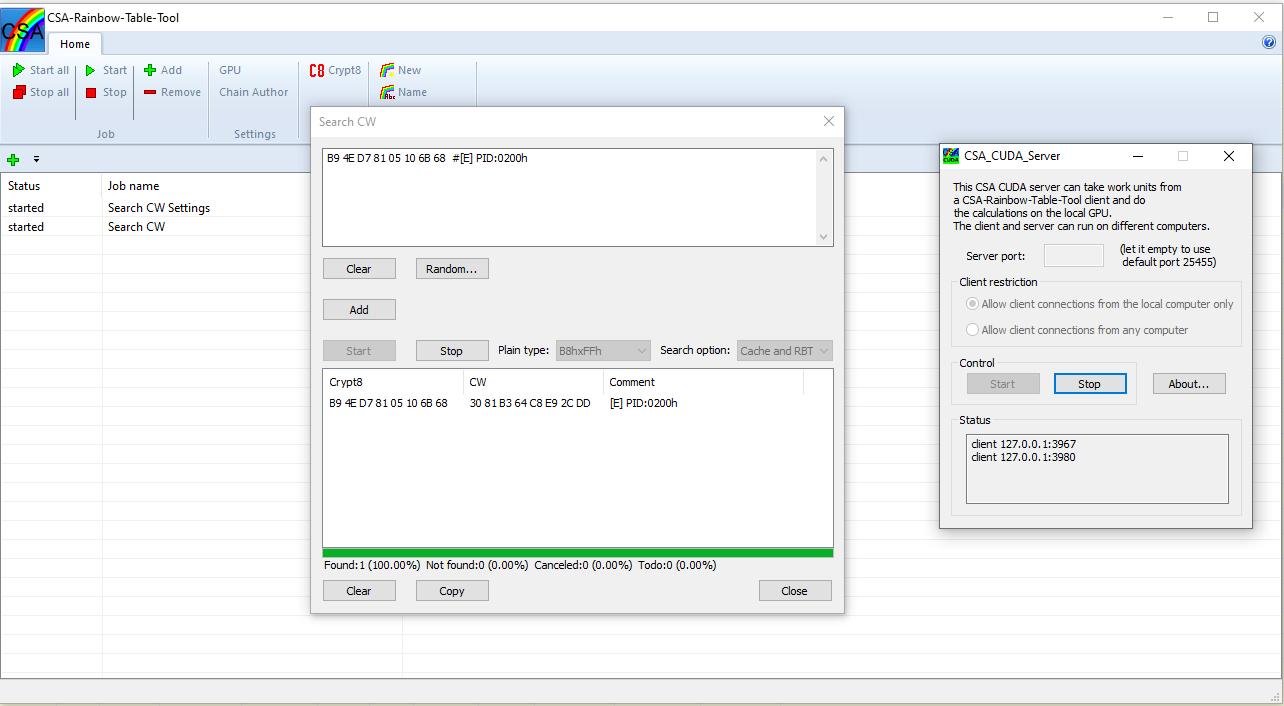
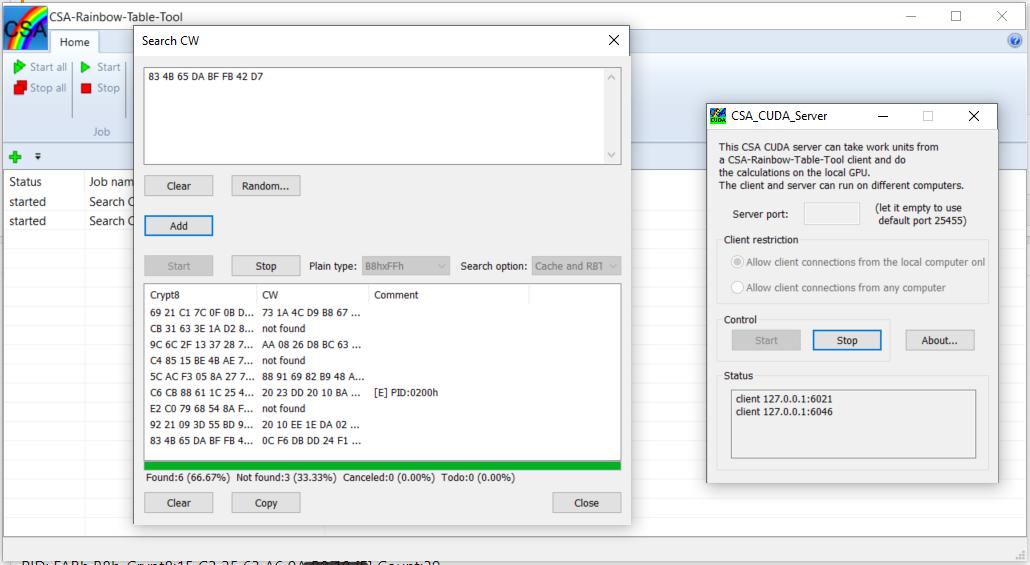
The reasons are as mentioned by the brothers
@klickklack
@orangebirds
@barney115
The first reason why the program does not work is due to protection and its solution is with program vpn
Secondly, stop the protection program and the firewall Antivirus
Third, adjust the ChainAuthor file
Now when I want to run the program
First, turn on vpn
Secondly, close the firewall and stop the anti-virus program
Third, run the program CSA-Rainbow-Table-Tool
Fourth, close vpn
I will buy ssd 4tb soon
And download the CSA_B8hx00h files
Are there any tips?
thanks for your support
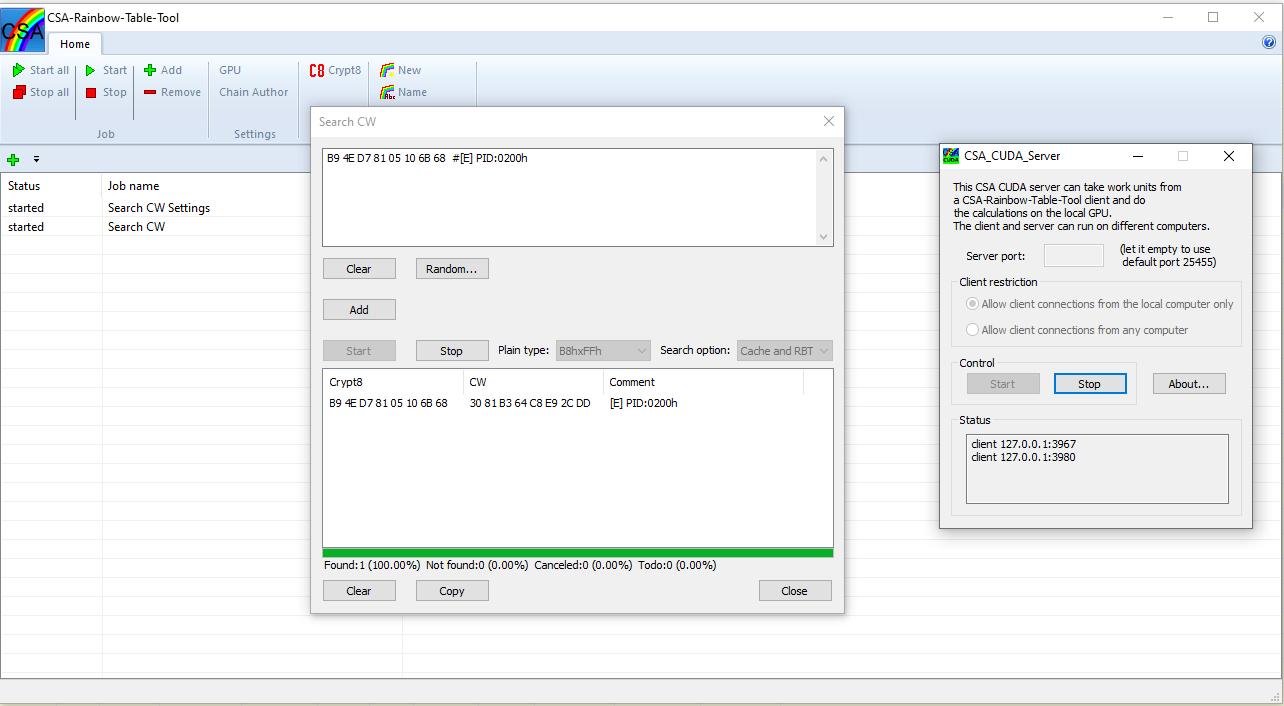
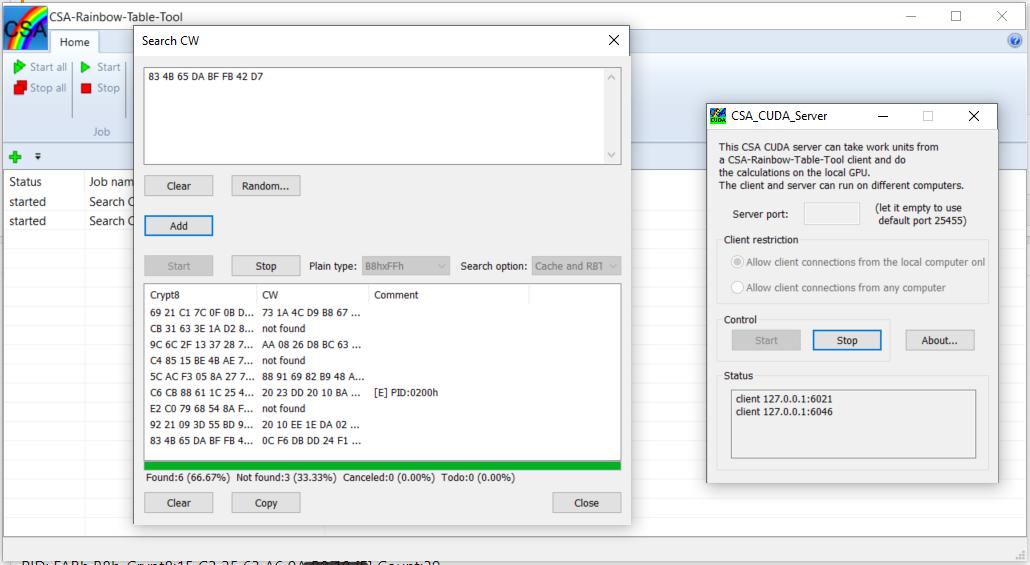
The reasons are as mentioned by the brothers
@klickklack
@orangebirds
@barney115
The first reason why the program does not work is due to protection and its solution is with program vpn
Secondly, stop the protection program and the firewall Antivirus
Third, adjust the ChainAuthor file
Now when I want to run the program
First, turn on vpn
Secondly, close the firewall and stop the anti-virus program
Third, run the program CSA-Rainbow-Table-Tool
Fourth, close vpn
I will buy ssd 4tb soon
And download the CSA_B8hx00h files
Are there any tips?
thanks for your support
- Messages
- 24,796
no real tips left now your well on your way to becoming a legit Feedhunter : )
ssd 4tb or even better still 4TB NVME if your PC has Dim slots
NVME will be faster than SSD : )
most serious Feed hunters will use Nvidia 3060s or better GPU
so upgrading storage and GPU will even more increase speeds finding CW Keys : )
good luck !!
ssd 4tb or even better still 4TB NVME if your PC has Dim slots
NVME will be faster than SSD : )
most serious Feed hunters will use Nvidia 3060s or better GPU
so upgrading storage and GPU will even more increase speeds finding CW Keys : )
good luck !!
orangebirds
Member
- Messages
- 348
better download the v2 tables instead of Rv2 just in case Colibri didn't update the programNow it works perfectly
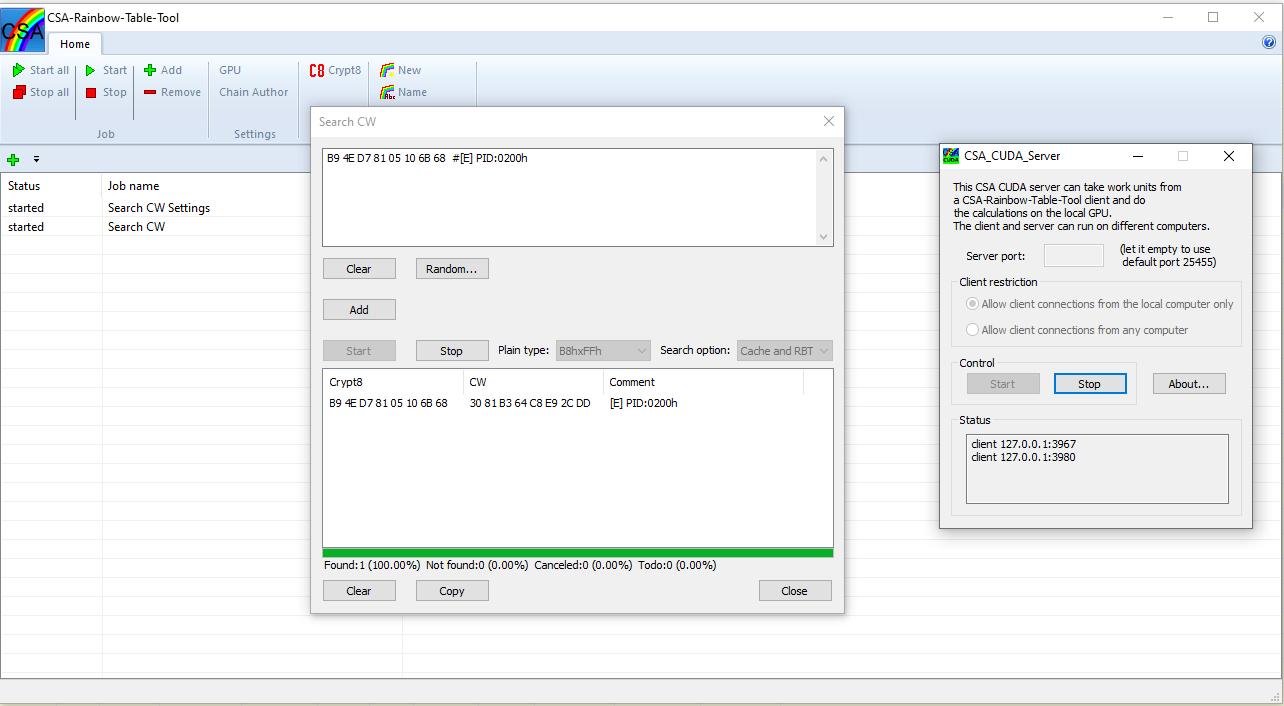
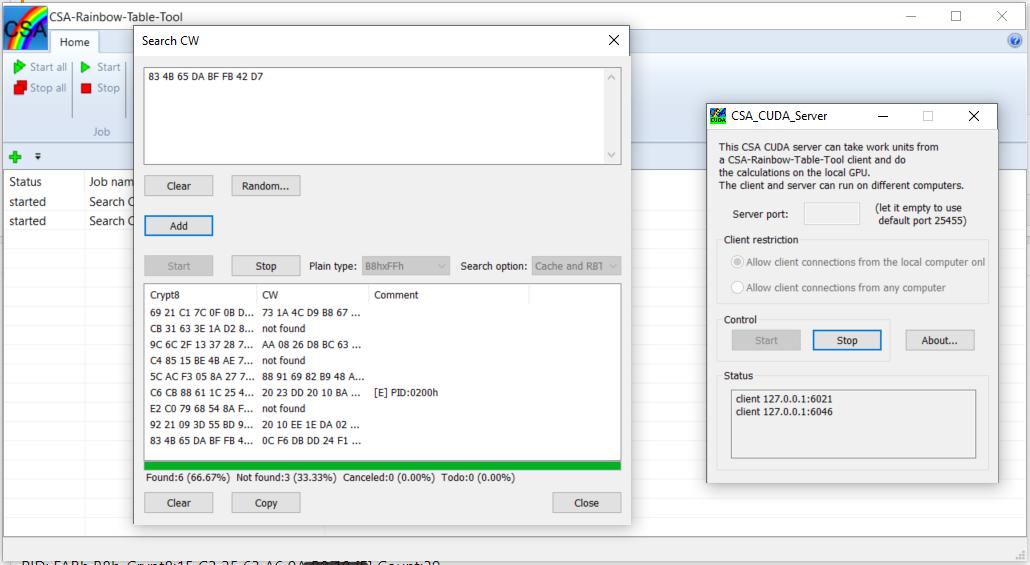
The reasons are as mentioned by the brothers
@klickklack
@orangebirds
@barney115
The first reason why the program does not work is due to protection and its solution is with program vpn
Secondly, stop the protection program and the firewall Antivirus
Third, adjust the ChainAuthor file
Now when I want to run the program
First, turn on vpn
Secondly, close the firewall and stop the anti-virus program
Third, run the program CSA-Rainbow-Table-Tool
Fourth, close vpn
I will buy ssd 4tb soon
And download the CSA_B8hx00h files
Are there any tips?
thanks for your support
buy a better nvidia graphic card if you can afford it
most of the time B8hxFFh is enough because most of the time the Crypt8 value found on the H264 video PID, but B8hx00h is used for Crypt8 from MPEG1/2 video/audio PID or Dolby E audio PID
cayoenrique
Member
- Messages
- 475
@orangebirds
Please received my appreciation for having the CSA tables on easy access. And allow me to quote your comment in my thread for the newbies
enrique
Please received my appreciation for having the CSA tables on easy access. And allow me to quote your comment in my thread for the newbies
orangebirds said:most of the time B8hxFFh is enough because most of the time the Crypt8 value found on the H264 video PID, but B8hx00h is used for Crypt8 from MPEG1/2 video/audio PID or Dolby E audio PID
enrique
