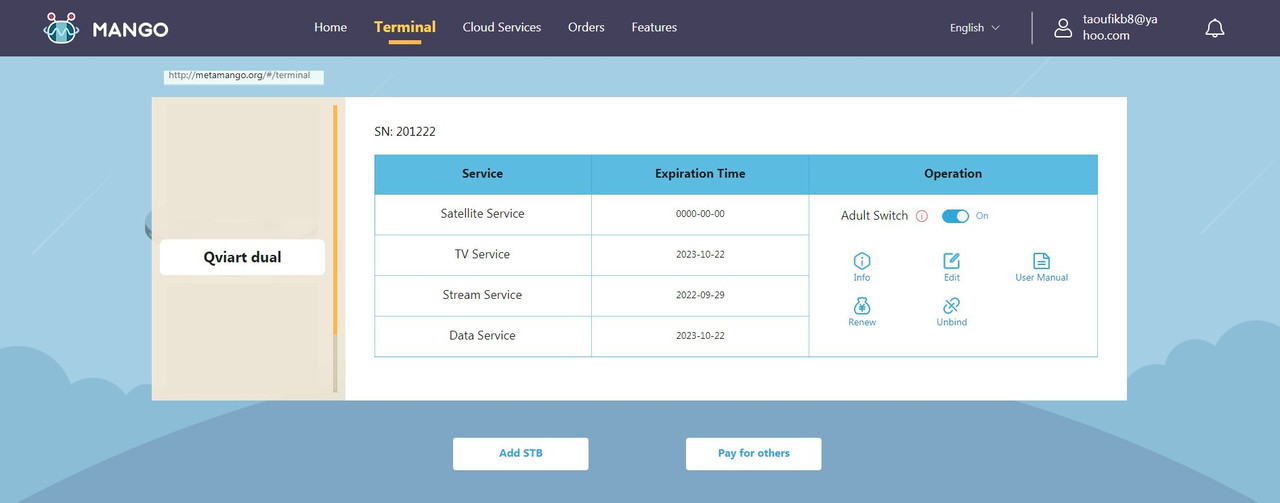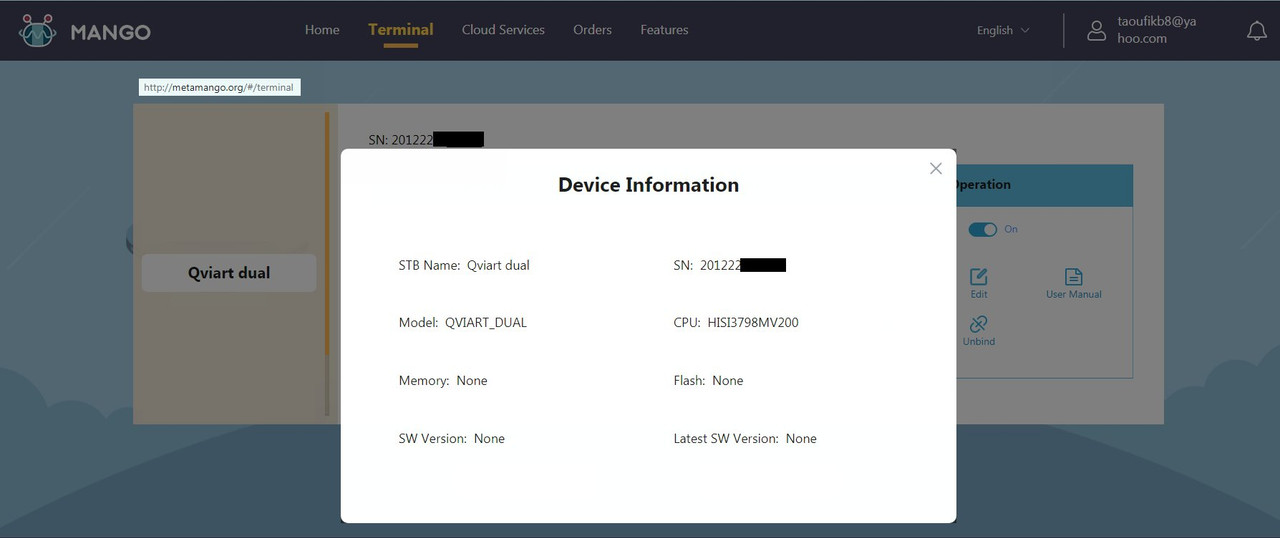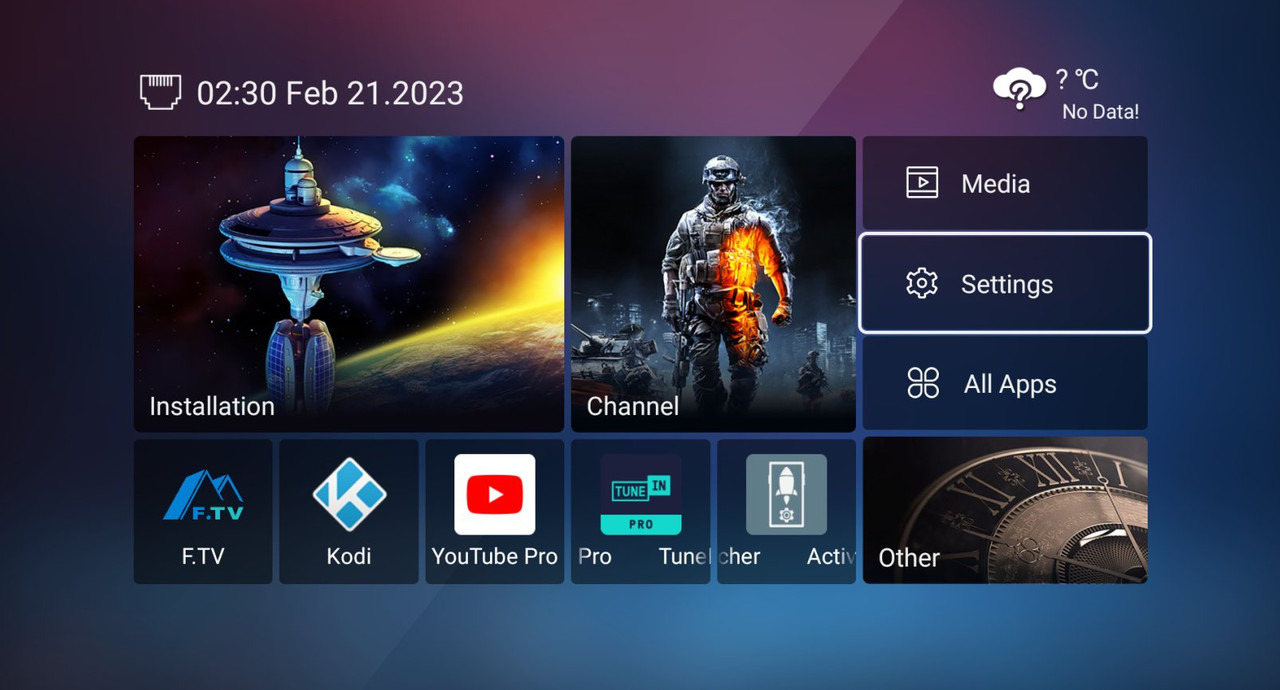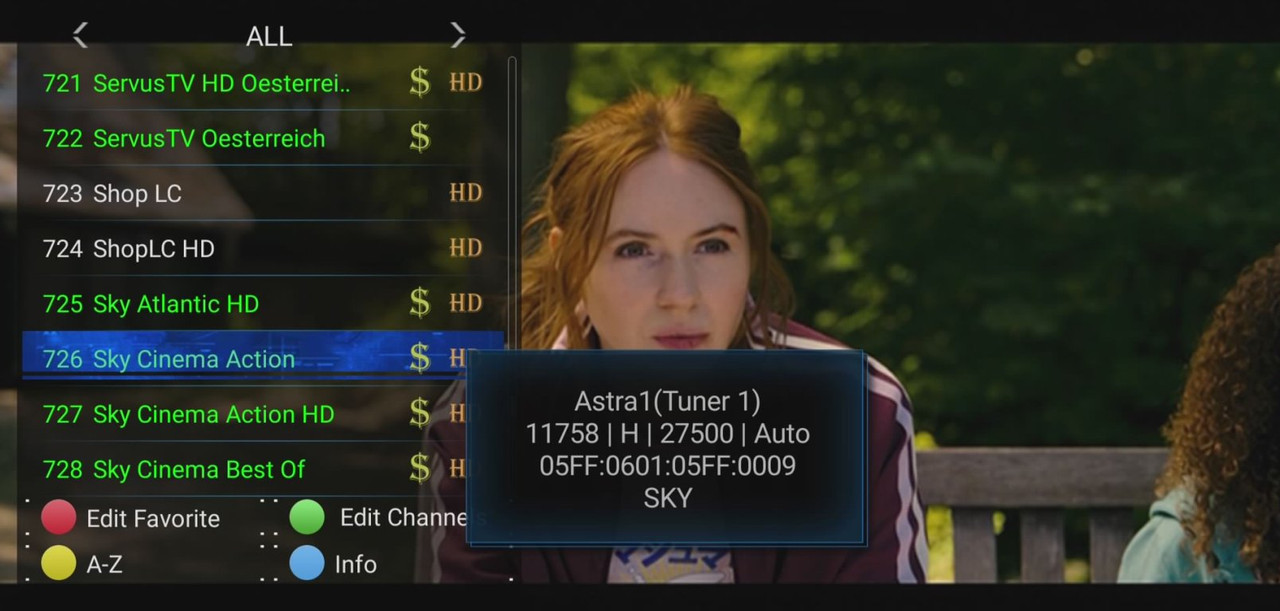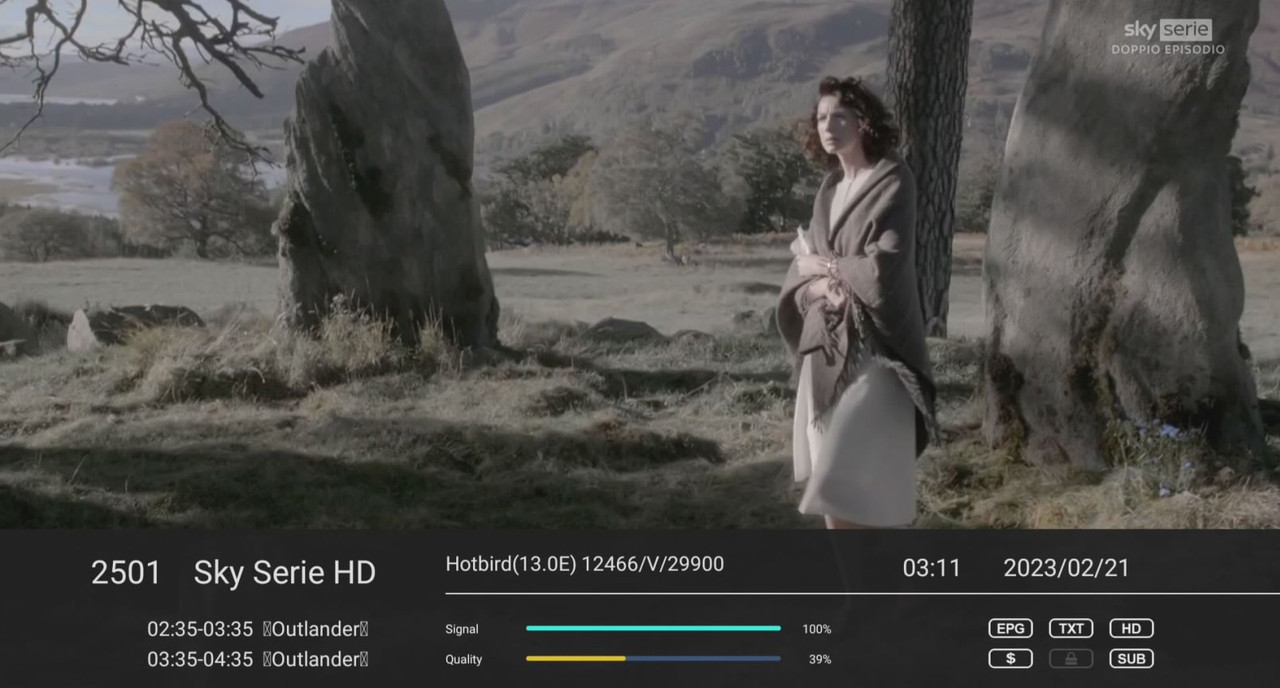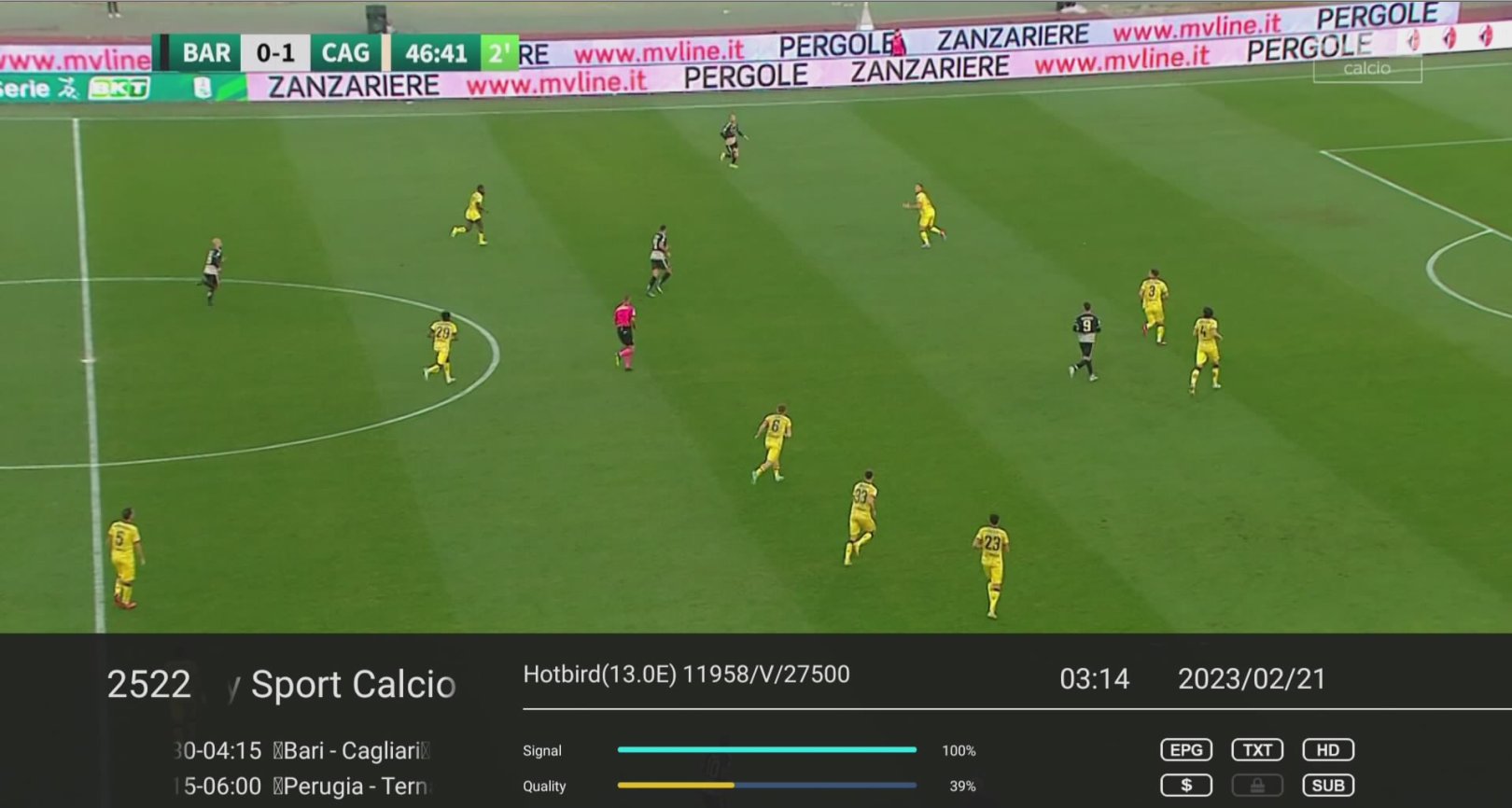Qviart DUAL is one of a supported Receiver on Forever Server IKS Account.
Finally, Qviart DUAL is one of a supported Receiver on Forever Server IKS Account.
How To Renew Forever Server IKS Account On my Supported Receiver Qviart DUAL?
After installing Qviart DUAL firmware cccam
Qviart DUAL (1.01).bin
And to know your SN you can install Speed-launcher-CLASS HD HD-1000000_V3.1.6_15072019.apk
https://www.mediafire.com/file/vjy2...-CLASS_HD_HD-1000000_V3.1.6_15072019.rar/file
and with the serial number of your device you can subscribe on Forever IKS Server
And to choose the startup launcher: Speed.apk,
you must install AZAMERICA_S2015_Open Settings.apk[/b]
https://www.mediafire.com/file/p39zfj4eyqrbtzx/AZAMERICA_S2015_Open_Settings.apk/file
Procedure :
1-open AZAMERICA_S2015_Open Settings
2-Apps & notifications
3-Default apps
4-Home app
5-choose MyLauncher
After first launcher boot
install channel list
and activate forever server with F1+000
and enjoy!

******************
We can also use the launcher Aurora.apk
another way to watch IKS channels from FOREVER server
and watch 4K movies in USB HDD with localplayer application

After installing Aurora.apk application
you need to install Auto-Starter-v1.0.9.apk and configure it.
Procedure:
1-open Auto-starter
2-choose
Enable : Launch custom activity on device startup
3-Choose
Override Home key
Take over as being the device launcher
3-Custom activity
Choose the activity you would like to use as your home screen
4- Choose app
Aurora
5-exit
6-After reboot
You have this menu
Select a Home app
MyLauncher
Auto-Starter (with Aurora Launcher)
MKAdService (Qviart Launcher)
7-Choose Launcher
Select Just once
NB: to exit from MyLauncher, Aurora Launcher or MKAdService
with the remote control press home button
and the launcher selection menu will appear.
************************************************************
[size=14pt]With MyLauncher I managed to prepare my own list of channels[/size]
but you have to activate only 1 satellite for example Nilesat (7.0W) DISEqC1.0 LNB1
and deactivate the other LNB2, LNB3, LNB4 before performing the blind search
Procedure :
Menu
Installation
Satellite
Antenna settings
Satellite Nilesat (7.0W) DISEqC1.0 LNB1
Satellite Astra1 (19.2E) DISEqC1.0 LNB2
Satellite Hotbird (13.20E) DISEqC1.0 LNB3
Satellite Eutelsat 25B (26.0E) DISEqC1.0 LNB4
[size=12pt]And you need to delete All Radio Channels [/size]
Menu
Settings
STB
Default
Choose
Delete All Radio Channels
********************************
bienvenido
[size=18pt]Another method to enjoy IKS FOREVER Server with choice of one of 4 launchers[/size]
https://www.mediafire.com/file/li7r...afitti_Aurora-new-v.3.6.7-07.05.2020.rar/file
[size=12pt]Procedure :[/size]
1- install Activity-Launcher-1-14-4.apk
2-install Grafitti-dual-to-S2015_V3.3.3_07052020.apk
3-install Aurora-dual-to-MediaStar_MS-Diamond Z2_NewMenu(Aurora)_V3.6.7_07052020.apk
4-install PS4_dual-to-MediaStar_MS-Diamond Z2_OldMenu(PS4)_V3.6.7_07052020.apk
5-install Speed_dual-Class HD-1000000_V3.1.6_15072019.apk
6- open Activity-Launcher
Settings
activate
Hide private activities
exit
7-choose launcher
for example MyLauncher
and execute
Launch activity
OK
exit
to exit from Launcher to another push on Home botton from remote controller
That's all, enjoy!
:surfingvt8:
********************
[size=18pt]you can use the qviart tv application to watch encrypted channels[/size]
1-we install the qviart_database.db channels on the qviart tv application
2- we install the Aurora.apk application
3-we install the same qviart_database.db channels on Aurora and activate the Forever server : F1+000
4-By the remote control we choose Home botton
5-we choose an encrypted tv channel, for example beinsport fr 1
we wait a bit and it will work
that's all, enjoy!
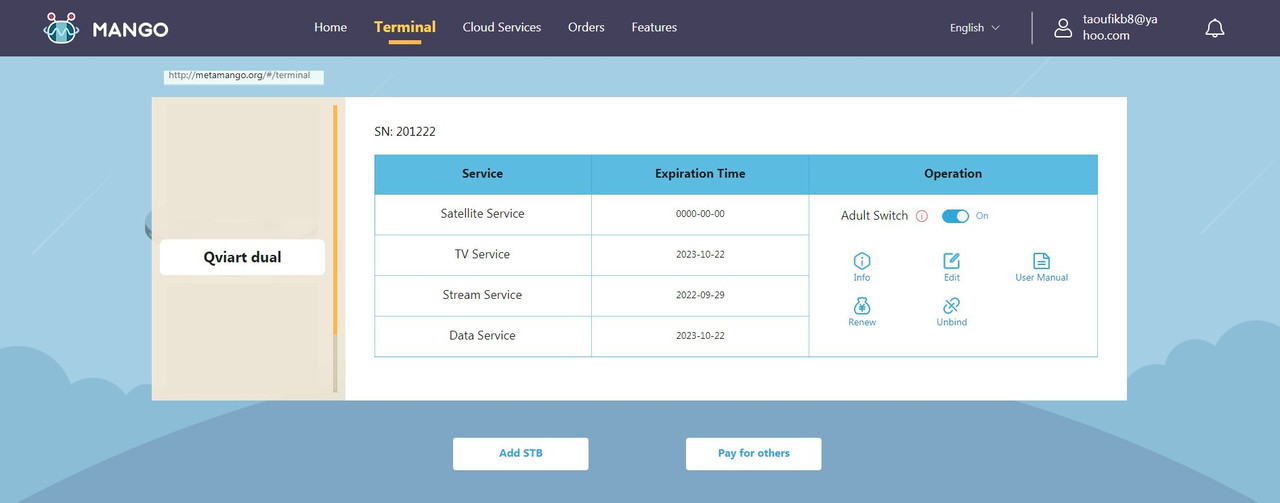
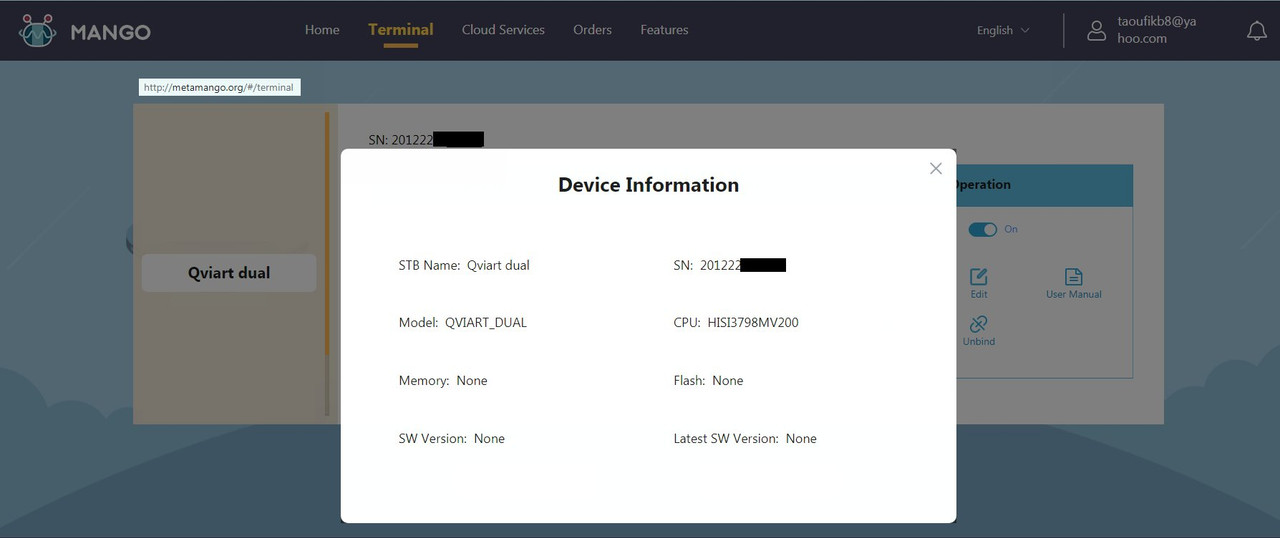
Finally, Qviart DUAL is one of a supported Receiver on Forever Server IKS Account.
How To Renew Forever Server IKS Account On my Supported Receiver Qviart DUAL?
After installing Qviart DUAL firmware cccam
Qviart DUAL (1.01).bin
And to know your SN you can install Speed-launcher-CLASS HD HD-1000000_V3.1.6_15072019.apk
https://www.mediafire.com/file/vjy2...-CLASS_HD_HD-1000000_V3.1.6_15072019.rar/file
and with the serial number of your device you can subscribe on Forever IKS Server
And to choose the startup launcher: Speed.apk,
you must install AZAMERICA_S2015_Open Settings.apk[/b]
https://www.mediafire.com/file/p39zfj4eyqrbtzx/AZAMERICA_S2015_Open_Settings.apk/file
Procedure :
1-open AZAMERICA_S2015_Open Settings
2-Apps & notifications
3-Default apps
4-Home app
5-choose MyLauncher
After first launcher boot
install channel list
and activate forever server with F1+000
and enjoy!

database_25.10.2022_Speed-CLASS HD HD-1000000_V3.1.6_15072019
MediaFire is a simple to use free service that lets you put all your photos, documents, music, and video in a single place so you can access them anywhere and share them everywhere.
www.mediafire.com
******************
We can also use the launcher Aurora.apk
another way to watch IKS channels from FOREVER server
and watch 4K movies in USB HDD with localplayer application

Aurora v1.0.1+Auto-Starter v1.0.9
MediaFire is a simple to use free service that lets you put all your photos, documents, music, and video in a single place so you can access them anywhere and share them everywhere.
www.mediafire.com
After installing Aurora.apk application
you need to install Auto-Starter-v1.0.9.apk and configure it.
Procedure:
1-open Auto-starter
2-choose
Enable : Launch custom activity on device startup
3-Choose
Override Home key
Take over as being the device launcher
3-Custom activity
Choose the activity you would like to use as your home screen
4- Choose app
Aurora
5-exit
6-After reboot
You have this menu
Select a Home app
MyLauncher
Auto-Starter (with Aurora Launcher)
MKAdService (Qviart Launcher)
7-Choose Launcher
Select Just once
NB: to exit from MyLauncher, Aurora Launcher or MKAdService
with the remote control press home button
and the launcher selection menu will appear.
************************************************************
[size=14pt]With MyLauncher I managed to prepare my own list of channels[/size]
but you have to activate only 1 satellite for example Nilesat (7.0W) DISEqC1.0 LNB1
and deactivate the other LNB2, LNB3, LNB4 before performing the blind search
Procedure :
Menu
Installation
Satellite
Antenna settings
Satellite Nilesat (7.0W) DISEqC1.0 LNB1
Satellite Astra1 (19.2E) DISEqC1.0 LNB2
Satellite Hotbird (13.20E) DISEqC1.0 LNB3
Satellite Eutelsat 25B (26.0E) DISEqC1.0 LNB4
[size=12pt]And you need to delete All Radio Channels [/size]
Menu
Settings
STB
Default
Choose
Delete All Radio Channels
********************************
bienvenido
[size=18pt]Another method to enjoy IKS FOREVER Server with choice of one of 4 launchers[/size]
https://www.mediafire.com/file/li7r...afitti_Aurora-new-v.3.6.7-07.05.2020.rar/file
[size=12pt]Procedure :[/size]
1- install Activity-Launcher-1-14-4.apk
2-install Grafitti-dual-to-S2015_V3.3.3_07052020.apk
3-install Aurora-dual-to-MediaStar_MS-Diamond Z2_NewMenu(Aurora)_V3.6.7_07052020.apk
4-install PS4_dual-to-MediaStar_MS-Diamond Z2_OldMenu(PS4)_V3.6.7_07052020.apk
5-install Speed_dual-Class HD-1000000_V3.1.6_15072019.apk
6- open Activity-Launcher
Settings
activate
Hide private activities
exit
7-choose launcher
for example MyLauncher
and execute
Launch activity
OK
exit
to exit from Launcher to another push on Home botton from remote controller
That's all, enjoy!
:surfingvt8:
********************
[size=18pt]you can use the qviart tv application to watch encrypted channels[/size]
1-we install the qviart_database.db channels on the qviart tv application
2- we install the Aurora.apk application
3-we install the same qviart_database.db channels on Aurora and activate the Forever server : F1+000
4-By the remote control we choose Home botton
5-we choose an encrypted tv channel, for example beinsport fr 1
we wait a bit and it will work
that's all, enjoy!