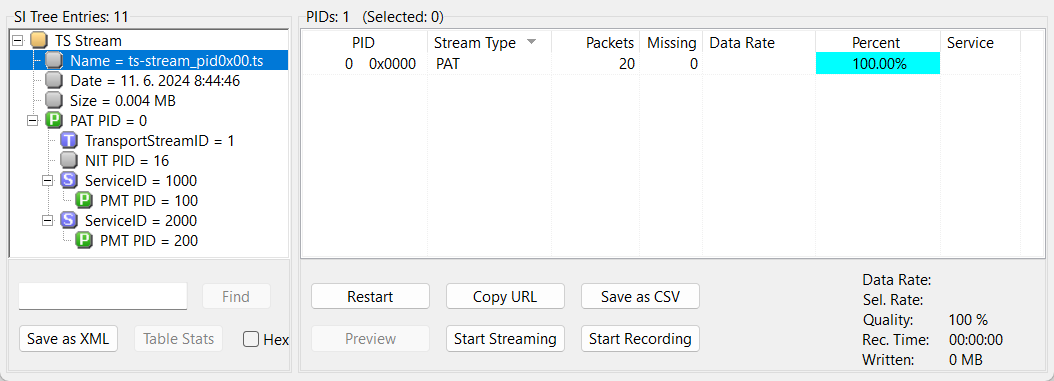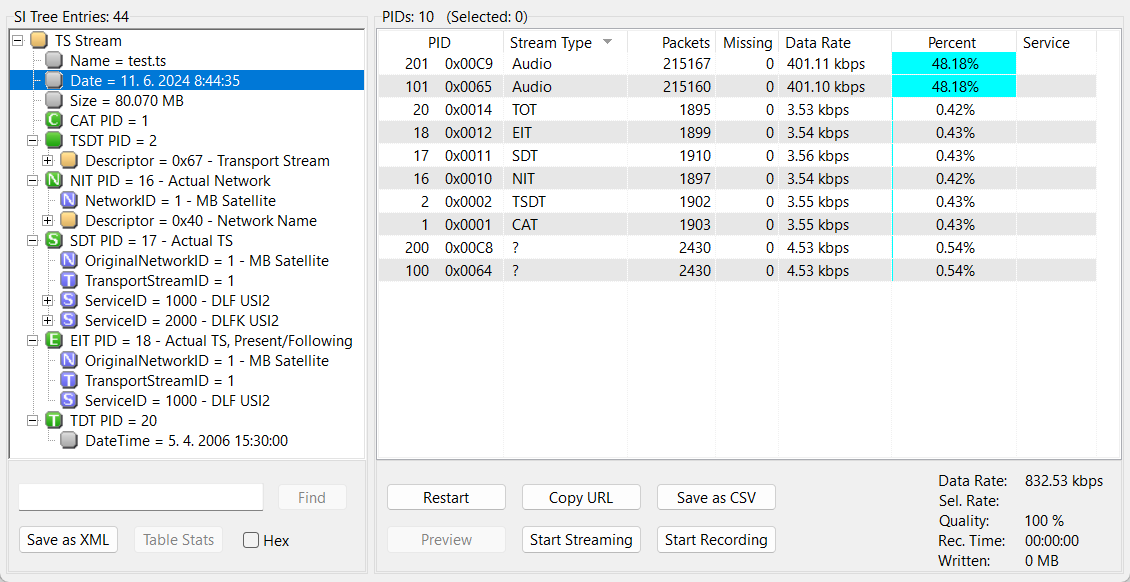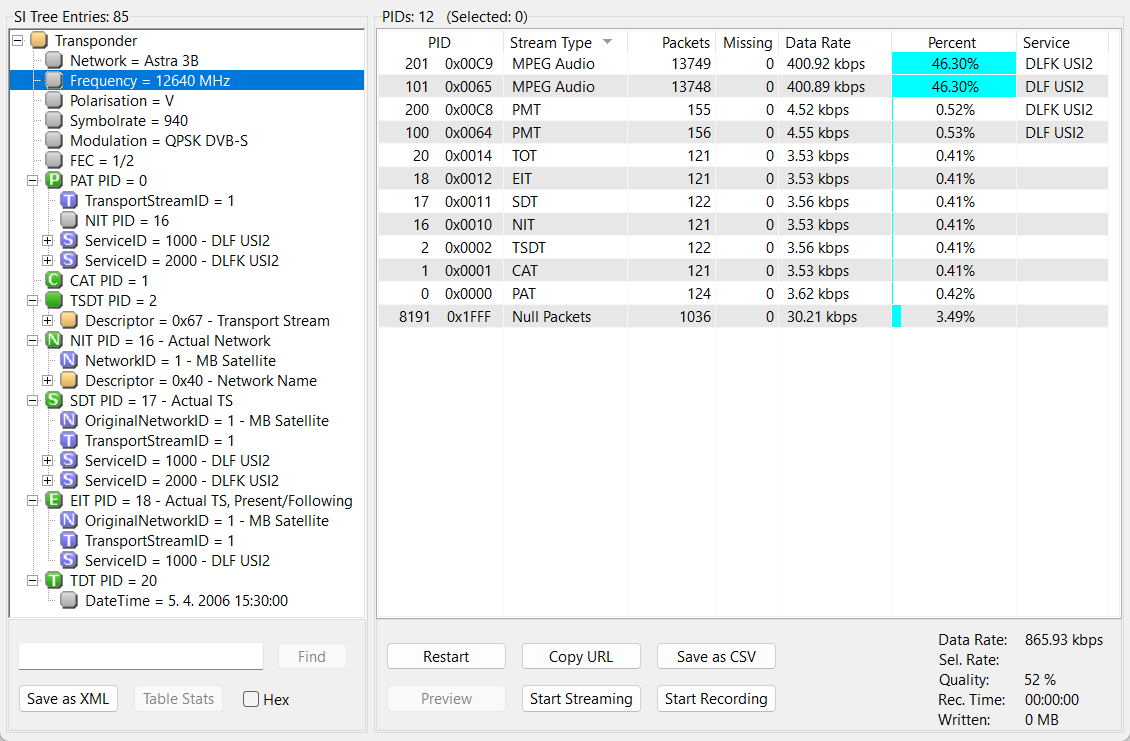WilburSmith
Registered
- Messages
- 163
Hello everyone,
I have come across several threads where others request specific keys, such as those for Biss or PowerVu. Typically, someone will respond by asking the requester to record a few seconds of a broadcast and send it to them. I have a few questions regarding this process:
Thank you in advance for your assistance.
I have come across several threads where others request specific keys, such as those for Biss or PowerVu. Typically, someone will respond by asking the requester to record a few seconds of a broadcast and send it to them. I have a few questions regarding this process:
- Recording the Broadcast: What program do you use to make such a recording?
- Viewing the Recording: Once you have this recording, how do you open and view it? What exactly are you looking for in the recording?
- Decrypting the Key: What program is needed to decrypt the key, for example, a BISS or PowerVu key?
Thank you in advance for your assistance.