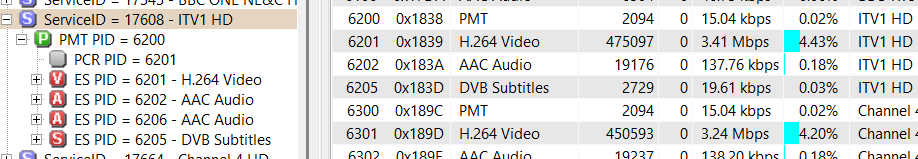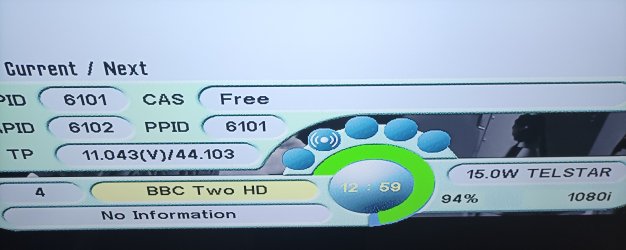1100:0d7aab23:1000:0001:1:0:0
BBC NEWS
p:BBC,c:0001f5,c:0101f6,c:0301f5,c:1601f4,C:2600,f:400
1200:0d7aab23:1000:0001:1:0:0
CBBC
p:BBC,c:00012d,c:01012e,c:03012d,c:1602bc,C:2600,f:400
1c00:0d7aab23:1000:0001:1:0:0
BBC RB 1
p:BBC,c:000385,c:0103b7,c:030385,c:160384,C:2600,f:400
1140:0d7aab23:1000:0001:1:0:0
BBC Red Button
p:BBC,c:000385,c:0103b7,c:030385,c:093890101,C:2600,f:1005
1240:0d7aab23:1000:0001:1:0:0
CBeebies
p:BBC,c:000191,c:010192,c:030191,c:160320,C:2600,f:400
1044:0d7aab23:1000:0001:1:0:0
BBC ONE
p:BBC,c:000065,c:010066,c:030065,c:09690101,C:2600,f:1005
107c:0d7aab23:1000:0001:1:0:0
BBC ONE Scot
p:BBC,c:001005,c:011006,c:031005,c:161004,C:2600,f:400
107d:0d7aab23:1000:0001:1:0:0
BBC ONE NI
p:BBC,c:0013ed,c:0113ee,c:0313ed,c:1613ec,C:2600,f:400
107e:0d7aab23:1000:0001:1:0:0
BBC ONE Wales
p:BBC,c:000c1d,c:010c1e,c:030c1d,c:160c1c,C:2600,f:400
1280:0d7aab23:1000:0001:1:0:0
Parliament
p:BBC,c:000259,c:01025a,c:030259,c:091950101,C:2600,f:1005
10bf:0d7aab23:1000:0001:1:0:0
BBC TWO
p:BBC,c:0000c9,c:0100ca,c:0300c9,c:1600c8,C:2600,f:400
10c0:0d7aab23:1000:0001:1:0:0
BBC THREE
p:BBC,c:00012d,c:01012e,c:03012d,c:091310101,C:2600,f:4
11c0:0d7aab23:1000:0001:1:0:0
BBC FOUR
p:BBC,c:000191,c:010192,c:030191,c:091950101,C:2600,f:1005
4f20:0d7aab23:1000:0001:22:0:0
5SELECT
p:Channel 5 Broadcasting Ltd,c:001d4d,c:031d4d,c:050001,c:121d4e,c:161d4c,C:2600,f:400
4ec0:0d7aab23:1000:0001:22:0:0
TBN UK
p:Governance Ministries,c:001edd,c:031edd,c:050001,c:121ede,c:161edc,C:2600,f:401
4500:0d7aab23:1000:0001:25:0:0
Channel 4 HD
p:Channel 4 Broadcasting,c:00189d,c:03189d,c:050001,c:12189e,c:16189c,C:2600,f:400
4600:0d7aab23:1000:0001:25:0:0
BBC Three HD
p:BBC,c:001b59,c:031b59,c:050001,c:121b5a,C:2600,f:5
4700:0d7aab23:1000:0001:25:0:0
CBeebies HD
p:BBC,c:001a2d,c:031a2d,c:050001,c:100004,c:111a2e,c:121a2e,C:2600,f:5
4440:0d7aab23:1000:0001:25:0:0
BBC Two HD
p:BBC,c:0017d5,c:0317d5,c:050001,c:1217d6,c:1617d4,C:2600,f:400
4540:0d7aab23:1000:0001:25:0:0
Channel 5 HD
p:BBC,c:001901,c:031901,c:050001,c:121902,c:161900,C:2600,f:400
4680:0d7aab23:1000:0001:25:0:0
BBC FOUR HD
p:BBC,c:000191,c:010192,c:030191,c:091950101,C:2600,f:1005
4484:0d7aab23:1000:0001:25:0:0
BBC One HD
p:BBC,c:0019c9,c:0319c9,c:050001,c:1219ca,c:1619c8,C:2600,f:400
46c0:0d7aab23:1000:0001:25:0:0
CBBC HD
p:BBC,c:001b59,c:031b59,c:050001,c:091b5d0101,c:121b5a,C:2600,f:1004
44c8:0d7aab23:1000:0001:25:0:0
ITV1 HD
p:ITV,c:001839,c:031839,c:050001,c:12183a,c:161838,C:2600,f:400