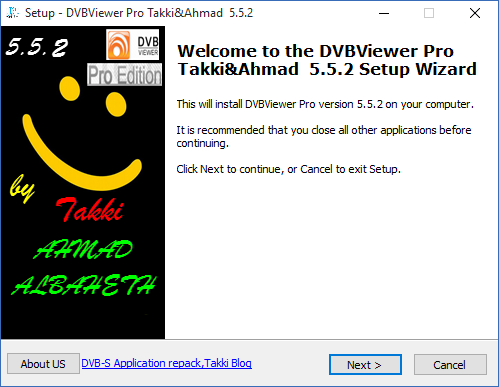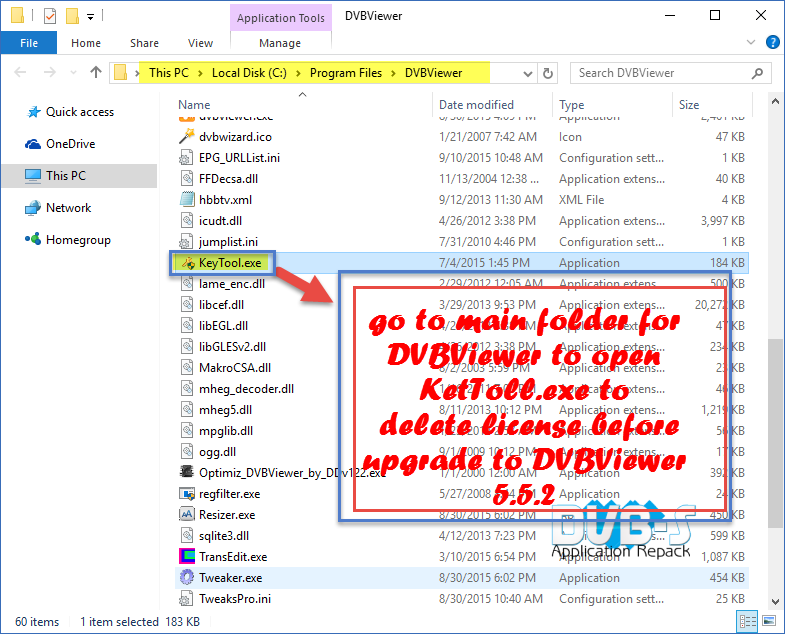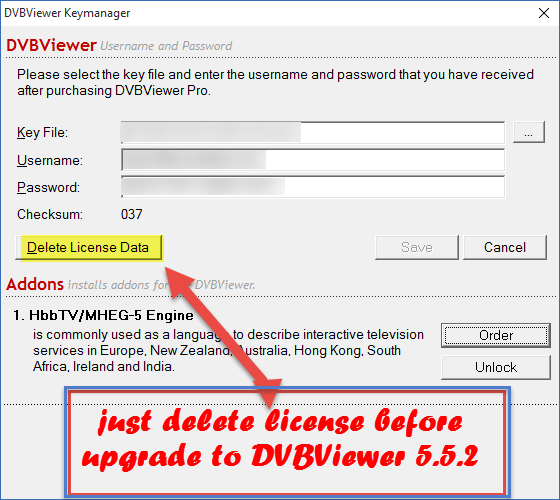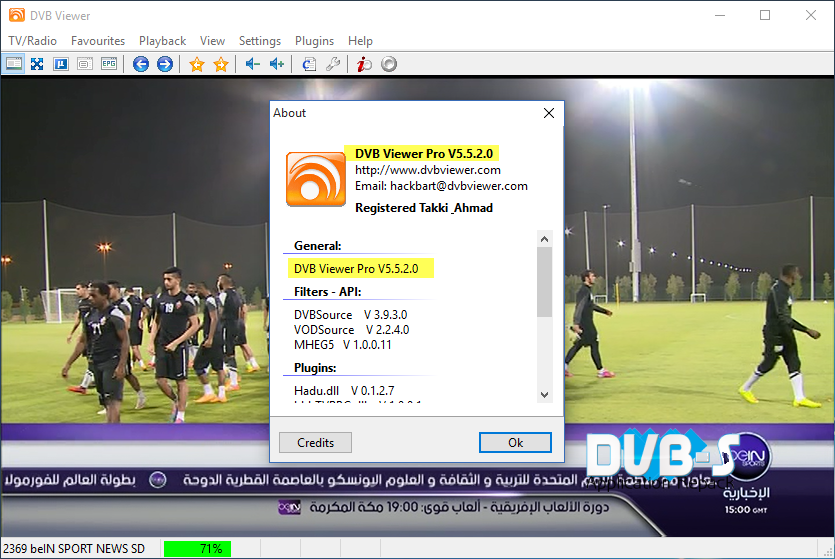Please note: Despite careful testing it cannot be excluded that DVBViewer Pro 5.6.0 still contains bugs that may damage the channel or favorites list, due to major changes in the channel and favorites handling. So please backup the fileschannels.dat and favourites.xml that are located in the configuration folder (see DVBViewer help menu) before using this version.
Channel and Favorites Editor
Added: Channel Editor: Multi-Selection of items for functions like Export, Delete or Drag & Drop. More than one Item can be selected by using the mouse plus the Ctrl or Shift key or the cursor keys plus Shift.
- In the channel list multi-selection is restricted to items belonging to the same level, so a selection cannot contain categories besides channels. Additionally the items (except root nodes) must be located in the same Video or Audio folder, so a selection cannot contain TV and Radio channels or items from different root folders.
- In the favorites list multi-selection is restricted to items of the same type, so a selection cannot contain categories and channels. However, a selection may contain channels from different levels, which means, channels outside and inside of categories.
Added: Channel Editor: “Select All” function in the context menu of the channel / favorites editor (Ctrl + A). It selects all siblings of the selected item with the same type on the same level.
Added: Channel Editor: Cut, Copy and Paste functions for moving or copying (multi-)selected channel list or favorite items to another location. The functions are available in the context menu of the channel / favorites editor or by using the standard keys Ctrl + X/C/V. Please note that DVBViewer does not use the standard Windows clipboard in this case, but a file in the Windows temp folder that even survives a reboot. Cut, Copy and Paste may serve the following purpose:
- Moving channels or categories within the channel list or favorites list by using Cut and Paste (as keyboard substitute for drag & drop).
- Copying channels or categories from the channel list to the favorites list (as keyboard substitute for drag & drop).
- Copying channels or favorites from or to other DVBViewer instances resp. installations on the same PC (particularly DVBViewer GE). Please note that favorites can only be copied to favorite lists, not to channel lists.
- Copying scan results from the TransEdit Scanner Window to the DVBViewer channel list by using “Copy to clipboard” in the Scanner Window context menu or Ctrl + C. TransEdit exports a mixture of channels from different transponders as category folders and a mixture of TV and Radio channels as root folder, which are inserted as such (including their content, of course) in the DVBViewer channel list. Only channels of the same type (TV or Radio) from the same transponder (frequency) are copied as pure channels.
Please note the following restrictions:
- The favorites editor actively prevents duplicates, so it does not make sense to use Copy and Paste within the favorites. After drag & drop or copy & paste of channels to the favorites a message box informs about how many of the selected channels were rejected because they are already present in the favorites list.
- Favorites only work if they are also present in the channel list (the favorites list is a subset of the channel list), so it is no good idea to use Cut and Paste for moving channels from the channel list to the favorites. It may result in data loss since it is not possible to to move/copy channels from the favorites back to the channel list.
Added: Channel Editor: “Sort Alphabetically” function in the context menu of the channel editor (Ctrl + O). Sorts the categories contained in the selected video/audio folder or the channels contained in the selected category folder(s) in alphabetical order. Please note that this kind of sorting changes the channel list permanently, unlike the sort functions in the channel list (without editor) that only influence how the channel list is displayed.
Added: Channel Editor: Context sensitive help function for the different editor pages. Please use the question mark tool button or F1 to open the corresponding Wiki page in your browser.
Change: Channel Editor: The auto-expand delay for drag & drop has been increased from 1 to 2 seconds.
Added: Channel Editor: “New” Button on the channel data page. It opens a pop-up menu allowing to select the tuner type for new channel data that can be entered on a page where all parameters are blank resp. set to zero.
Fix: Channel Editor: File names containing a dot were cut off at this position on export.
Change: Favorites Editor: New icons for the favorites indicating the tuner type (DVB-S/T/C) and if the channel is encrypted. Please note: A red cross indicates that no matching channel can be found for this favorite. Additionally it is disabled in the Favorite Menu and skipped on Favorite Plus/Minus. To make it work again such a favorite must be recreated, or the missing channel must be added again to the channel list.
The channel ID based assignment of favorites to channels is handled more strictly than before. A maximum of one deviating Channel ID attribute is accepted (and subsequently corrected). Otherwise the favorite is regarded as “not assignable”. However, a new internal favorite auto-update function continuously synchronizes the favorites with channel ID changes while DVBViewer is running. For example if a channel is renamed, the associated favorite is renamed in the same way. This measure avoids broken links between favorites and the corresponding channels.
Added: Favorites Editor: “Delete All” function in the context menu of the favorites editor (shortcut Ctrl + N). It deletes the whole favorites list after prompting for confirmation.
Reception Settings and Channel Search
Removed: Channel Editor: Satellite reception settings like DiSEqC, LOF and Tone cannot be set up per folder or channel anymore. They are only displayed as information on the channel data page. Please use the new Reception Settings page to configure reception of a satellite position (see below).
Added: Channel Editor: Clicking the gear wheel tool button opens a new Reception Settings page. The list on the left shows the available reception types (depending on the available tuner types). The list on the right shows the available transponder resp. frequency lists for the selected reception type. They are required for a channel search.
The Update Button updates both lists after changes in the hardware configuration, channel list or the transponder list directory. The “New DVB-S” Button creates a new satellite reception type item. It becomes permanent after selecting a transponder list for it and performing a channel search. The Transponder List Directory link opens an Explorer window showing the files in the transponder list directory.
The settings section allows to change the name of the selected transponder list and to set up DiSEqC and the LNB type for satellite reception. Clicking Apply updates the selected transponder list and all channels belonging to the selected reception type accordingly. Additionally Apply creates a permanent link between the reception type and the transponder list so it only has to be set up once for a channel search.
Please note that each satellite position is regarded as a separate reception type. Internally it is identified by its orbital position originating from the transponder list that has been used for scanning. However, if channel list entries are very old or have been created by a scan without transponder list, no orbital position may be assigned to them. They will let a “DVB-S 0°” item appear in the reception type list. Please select a matching transponder list for this item and click Apply to prevent issues that may result from missing orbital position assignments.
Change: Channel Search: The Channel Search Window has been integrated in the Channel Editor. It does not lock the DVBViewer UI anymore, that now remains accessible while a channel search is going on. The scanner engine and UI has been adopted from the DVBViewer GE scanner, entailing several fixes and updates, including new options, correct handling of DVB-T2 transponders, scanning for DVB-T2 MPLP sub-streams with appropriate hardware (Digital Devices, DVBSky) and the possibility to scan DVB IPTV lists (as for T-Entertain, INI and M3U format supported).
Please note that the new scanner engine does not support “blind scans” without transponder list anymore. A transponder list is now mandatory for scanning. If the Reception Settings Page does not offer a matching transponder list for your satellite position, or if it is outdated, please download an according INI file from one of the following web pages
[url]http://en.kingofsat.net/satellites.php[/url]
[url]http://satellites-xml.eu/[/url]
[url]http://www.fastsatfi...ers_europe.html[/url]
and drag & drop it into the “Transponder Lists” field of the Reception Settings Page. This will store the file in the transponder list directory and make it available in the “Transponder Lists” list box.
Added: Channel Editor / Channel Search: “Scan this Frequency (F10)” item in the channel editor context menu. It is only available if the scanner page is visible, not scanning and a channel with a matching reception type is selected. The command sets the start transponder resp. frequency on the scanner page to the channel's transponder, thus enabling to scan it with “Scan Frequency”.
General Channel Handling
Fix/Change: Channel Auto Update: The code has been reworked. Several bugs / inconsistencies particularly concerning the recorder have been fixed, e. g. the missing check for a wrong teletext PID or the missing UI update (in the channel list and channel editor).after channel data changes.
The recorder's auto-update activities do not depend anymore on at least one of the “All Audio Tracks”, “DVB Subtitles” and “Auto-Split”...