DogSettings - setting editor per Enigma2 & NeutrinoHD by Dogstrike
I made the program "DogSettings" that manages the settings for set-top box equipped with HD Neutrino or Enigma 2.
This program actually born with another name "AzDogEdit" and specifically for the management of dell'Azbox settings.
After completing the project and the subsequent release of Enigma 2 decoders AzBox I decided to adapt the program to manage settings for E2. (temporarily eliminating management AZ)
Take advantage of the forthcoming introduction of HD and sull'Azbox Neutrino as the data structure that I created also well suited to this structure, I also implemented the management of these settings.
The lists created for a channel system can be converted to another by simply specifying the format by saving it.
I also implemented a function to import data from two reference sites and this site SatBeams .. If you click on the satellites, you can create custom settings.
The other functions are normal ones of the other programs .. EnigmEdit like Maz and from which I was inspired.
I also implemented an autoupdate for updates.
The version that the attached is reasonably debugged, but I look forward bug reports, criticisms, tips and more.
The attached zip file contains the program files
The program does not include installation but requires. Net 3.5 framework installed on the machine.
For testing I used a variety of settings downloaded from the network and tested on decoder Duo VU + (e2), Pingulux (Neutrino HD) ditto for channel lists sites created by this site and SabBeams.
Ps. Returning to the original project I'm implementing also the management of Azbox setting for the objective I propose is to make ... intercambiambili the settings between the various systems E2 NeutrinoHD, AzBox.
Here's a little review of the program
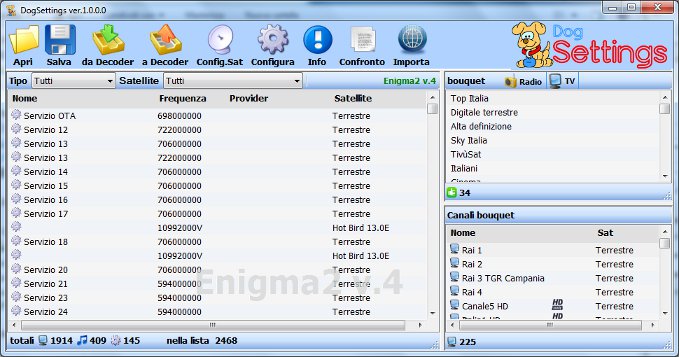
- Configuration -
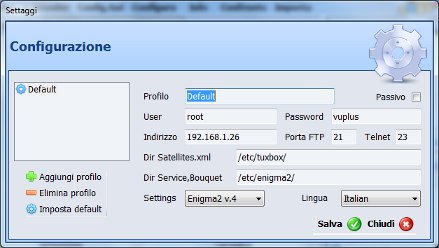
And 'possible to insert different profiles for each profile, set the data directory on the type of decoder and
system used (or Enigma2 v.4 Neutrino HD)
At this stage you can set the language to dl program.
It 'can choose the default settings.
- File Upload -
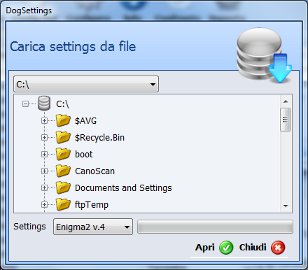
Set the type setting (E2 or Neutrino HD) and browse folders.
- Saving Files -
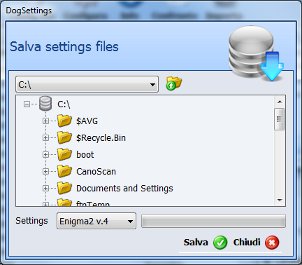
Set the type setting (E2 or Neutrino HD) browse folders or create new ones.
And 'setting can be saved in either E2 Neutrino HD
- Uploading files from decoder -
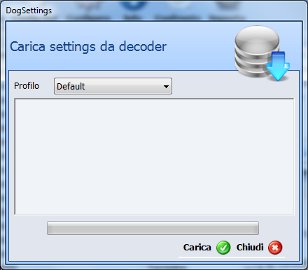
Select the profile relet the decoder to read from the data. (Default is now enhanced by the decoder by default)
- save file in decoder -
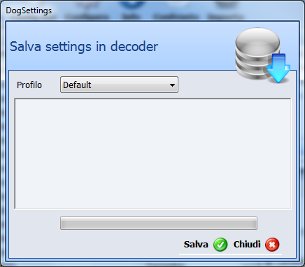
Select where to save the profile of the decoder (E2 or Neutrino HD)
And 'setting can be saved in either E2 Neutrino HD
- Management Satellite -
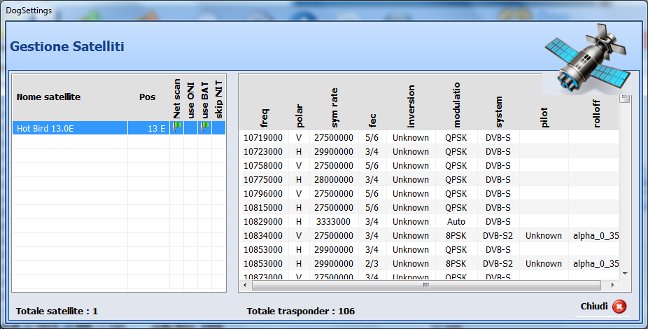
you can enter new or change existing rates.
- Comparison -
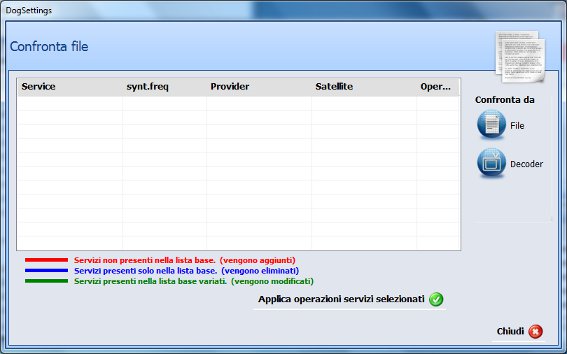
And 'possible to compare the current settings with those in other files or other decoder is E2 Neutrino HD.
The comparison highlights the basic services that are not on the list (adds)
the services only in the basic list (deleted)
Prent and services based on the list changed (change it)
- Import channels from the web -
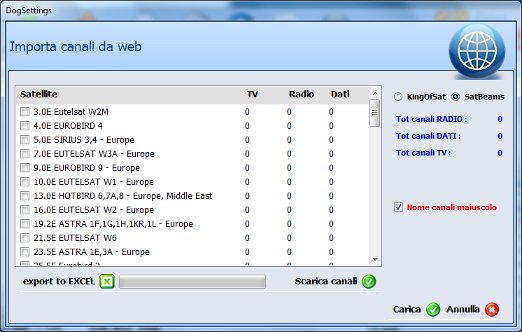
And 'possible to import channels from various satellites use that, this site or sites SatBeams
It 'can be exported in Excel format, the channel list downloaded from the web.
Needs. Net Framework 3.5
I made the program "DogSettings" that manages the settings for set-top box equipped with HD Neutrino or Enigma 2.
This program actually born with another name "AzDogEdit" and specifically for the management of dell'Azbox settings.
After completing the project and the subsequent release of Enigma 2 decoders AzBox I decided to adapt the program to manage settings for E2. (temporarily eliminating management AZ)
Take advantage of the forthcoming introduction of HD and sull'Azbox Neutrino as the data structure that I created also well suited to this structure, I also implemented the management of these settings.
The lists created for a channel system can be converted to another by simply specifying the format by saving it.
I also implemented a function to import data from two reference sites and this site SatBeams .. If you click on the satellites, you can create custom settings.
The other functions are normal ones of the other programs .. EnigmEdit like Maz and from which I was inspired.
I also implemented an autoupdate for updates.
The version that the attached is reasonably debugged, but I look forward bug reports, criticisms, tips and more.
The attached zip file contains the program files
The program does not include installation but requires. Net 3.5 framework installed on the machine.
For testing I used a variety of settings downloaded from the network and tested on decoder Duo VU + (e2), Pingulux (Neutrino HD) ditto for channel lists sites created by this site and SabBeams.
Ps. Returning to the original project I'm implementing also the management of Azbox setting for the objective I propose is to make ... intercambiambili the settings between the various systems E2 NeutrinoHD, AzBox.
Here's a little review of the program
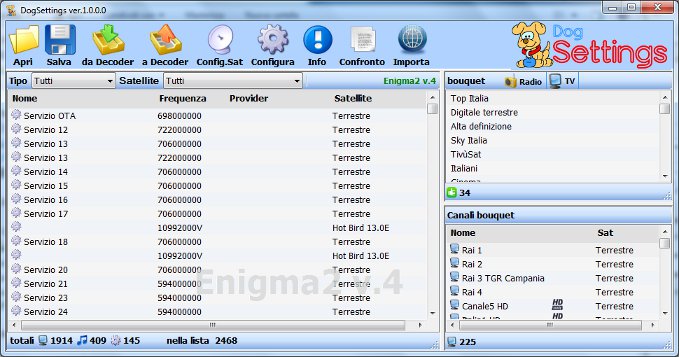
- Configuration -
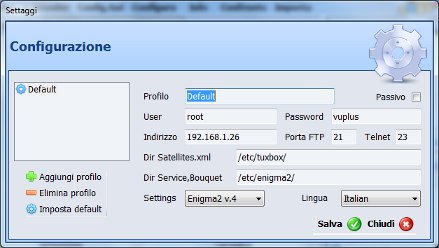
And 'possible to insert different profiles for each profile, set the data directory on the type of decoder and
system used (or Enigma2 v.4 Neutrino HD)
At this stage you can set the language to dl program.
It 'can choose the default settings.
- File Upload -
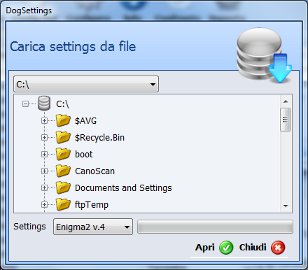
Set the type setting (E2 or Neutrino HD) and browse folders.
- Saving Files -
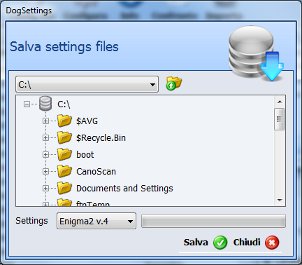
Set the type setting (E2 or Neutrino HD) browse folders or create new ones.
And 'setting can be saved in either E2 Neutrino HD
- Uploading files from decoder -
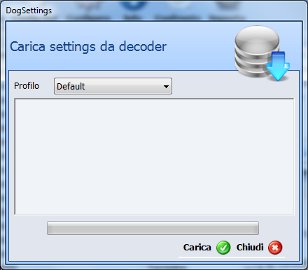
Select the profile relet the decoder to read from the data. (Default is now enhanced by the decoder by default)
- save file in decoder -
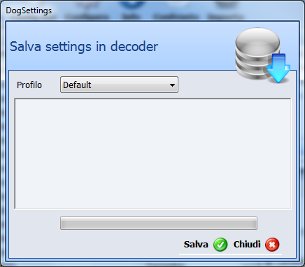
Select where to save the profile of the decoder (E2 or Neutrino HD)
And 'setting can be saved in either E2 Neutrino HD
- Management Satellite -
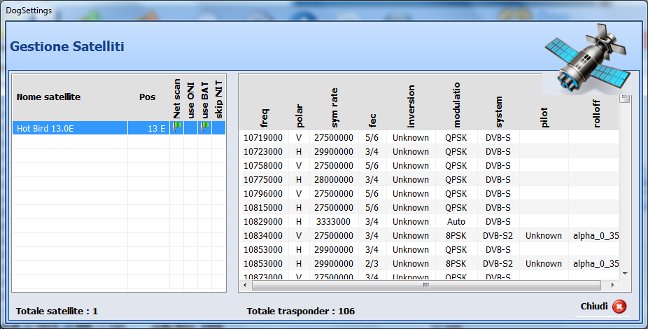
you can enter new or change existing rates.
- Comparison -
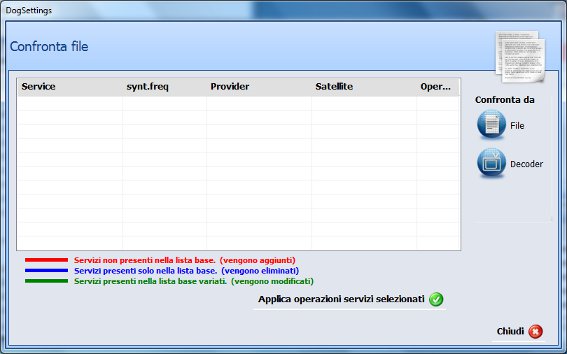
And 'possible to compare the current settings with those in other files or other decoder is E2 Neutrino HD.
The comparison highlights the basic services that are not on the list (adds)
the services only in the basic list (deleted)
Prent and services based on the list changed (change it)
- Import channels from the web -
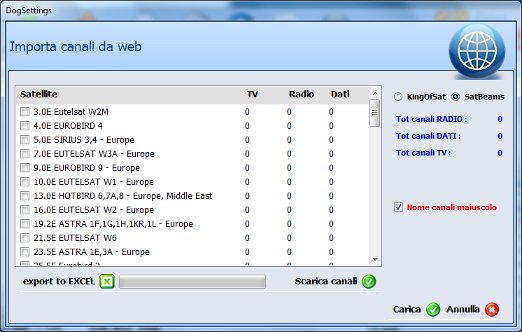
And 'possible to import channels from various satellites use that, this site or sites SatBeams
It 'can be exported in Excel format, the channel list downloaded from the web.
Needs. Net Framework 3.5
