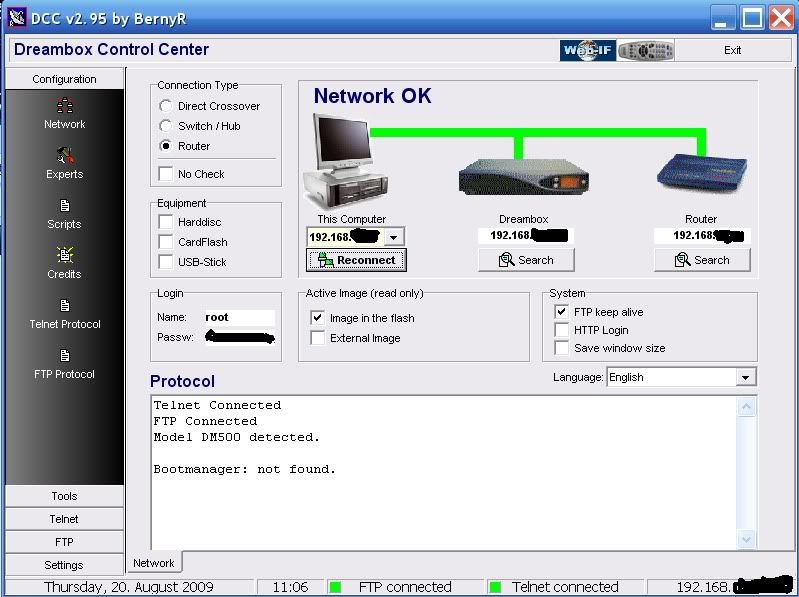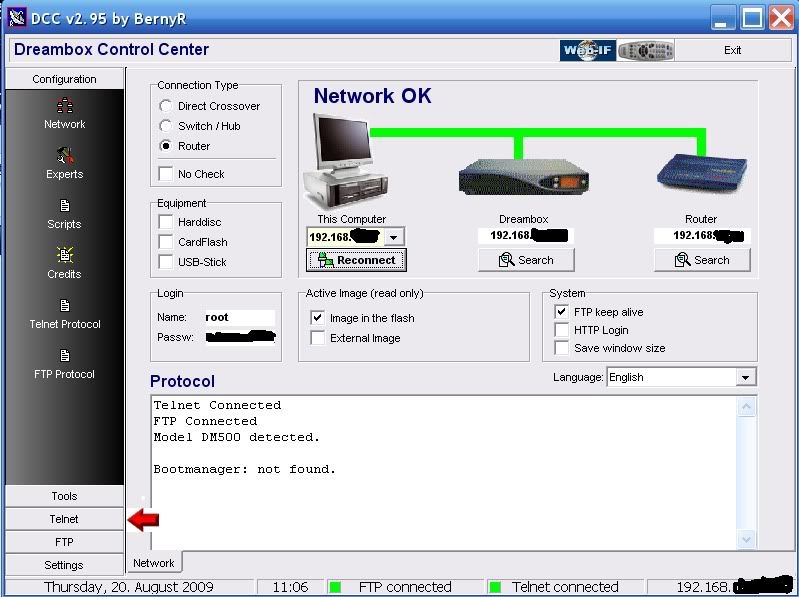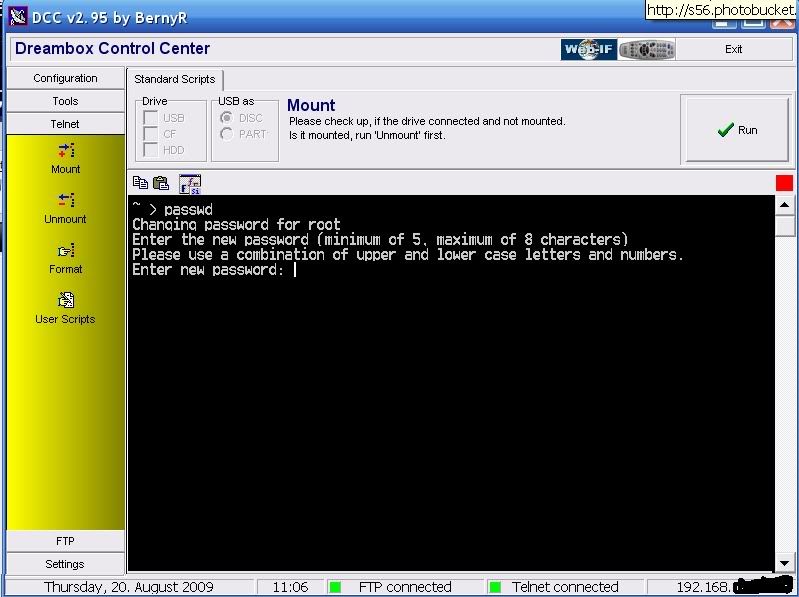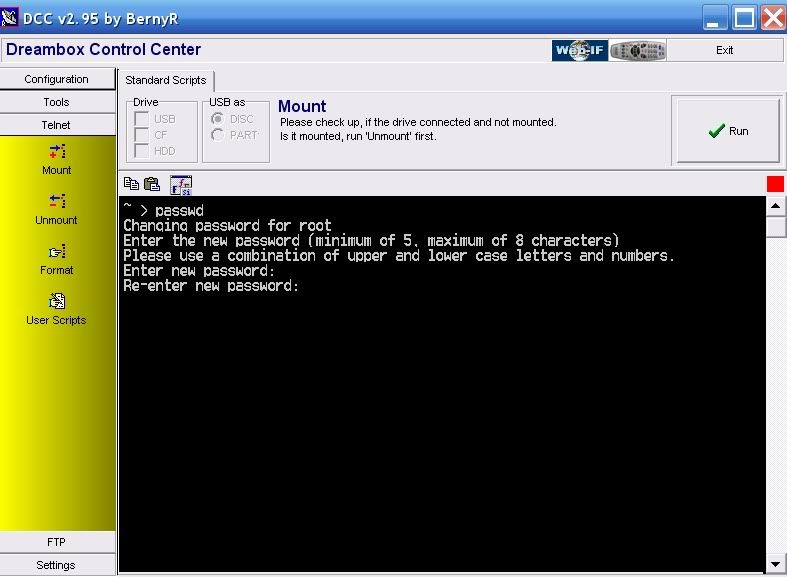How to change your password using Dreambox Control Centre
click on telnet then you get a black screen
type on the screen login
root
dreambox if default
then type passwd
then it will give you the option to type a new password be careful because you do not see any letters come on the screen type the password then hit return and retype it again, then you will see password changed.
if you see the bad password: too weak. ignore it and retype the same as you did first.
click on telnet then you get a black screen
type on the screen login
root
dreambox if default
then type passwd
then it will give you the option to type a new password be careful because you do not see any letters come on the screen type the password then hit return and retype it again, then you will see password changed.
if you see the bad password: too weak. ignore it and retype the same as you did first.